Can You Merge Two PST Files? – 100% Effective Answer is Here
In this blog, we’re going to cover the most commonly searched query, “Can you merge two PST files”. The answer to this query is yes, you can merge 2 PST files into one. Here we will guide you step by step and offer two top techniques that you can use to do this task.
It is quite significant task for organization to manage multiple PST file by merging them into one. So, if you are a IT administrator and looking for a solution to merge multiple PST file into one. Then this is the best place to learn. A step by step guide explained here for organizational administrator and individuals also.
As we know, the PST file is called the Outlook data file. Users can export email, contacts, calendars, and other data items in PST file format. This file can be easily imported into Outlook at any time.
Merge Two PST Files – Reasons
Now, users have a lot of Outlook data files that are difficult to manage and cause problems in Outlook. Merging data files can be done for many reasons, such as:
- Users have several Outlook accounts and only want to access one account with all important data. This time, he/she needs to combine all the PST data files into one.
- Users regularly back up their data for security reasons, so they have multiple PSTs from different Outlook versions, including ANSI-type. Now users want to combine ANSI PST with the UNICODE and create a single UNICODE type PST that works with the latest versions of Outlook.
- Another important aspect of merging is keeping Outlook performing well and avoiding data corruption issues.
- In many cases, the user needs to share PST with someone. However, this task becomes difficult when users have multiple files. The solution to this problem is to combine all of the data files into a single one.
The Solution to the Query: Can You Merge Two PST Files?
Yes, you can merge 2 PST files into one. In most cases, there are two data migration methods: data conversion and data backup. Likewise, there are two methods, i.e. Manual and automated that are known as the best Outlook PST Merge Software. Here we will discuss both methods step by step and at the end, you can choose any method that suits your needs.
Option in Outlook to Combine Two PST Files Into One
Before starting the manual process, let me clarify one thing, Outlook does not provide any inbuilt option or features for merging multiple PST files into one. However, two indirect steps will help you to perform this task. You can follow the steps below to achieve this:
Step-1: Make A New PST File
Pre-Requisites: Active Outlook with configured profile required to complete the merge process.
- Open your Outlook application.
- Click on New Items.
- Select More Items.
- Now choose Outlook Data File.

- Next, select the location to save the new PST file.
- Also, name the file and click OK.

Step-2: Import Old PST to New File
Here, you need to import your old PST to the newly created PST file to solve the query can you merge two PST files into one?
- Again open the Outlook application and go to the File tab.
- Click on Open & Export and select the Import/Export option.

- In the Import/Export window, choose Import from another program or file.

- Click Next and select Outlook Data File.

- Again click Next and click Browse to select the PST you want to import.

- Choose the required option according to needs under Options.
- Now, select the folder to import from and include a subfolder if needed.
- Click on the button and the importing process will start immediately to solve: Can You combine Two PST Files.
Note: Outlook only allows to import one PST file at a time. So, in order to merge 2 PST files into one, you need to repeat the import process for each file.
So this is the manual method to combine two Outlook PST files into one. If you are having problems with this method or need to combine multiple PST files and don’t have time to repeat the same steps for each PST file. You can then proceed using the alternate method described in the following section.
Automated Solution to Merge Two or Multiple PST Files
You can use the automated tool to combine Outlook Data Files into a single one. This software allows you to merge two PST files as well as several files into one. It offers multiple options for combining PSTs according to your needs. The tool has two options: Join or Merge.
- Join Option: It allows users to join multiple PST by creating a new folder in the output PST file.
- Merge Option: It allows users to combine multiple PST file into same folder of output PST file.
It also offers 3 options to merge two Outlook PST files: merge in a new PST, existing PST, or Outlook Profile. If you want to combine multiple PST files into one PST file without Outlook. Then you can choose the first option to combine them in a new PST file. If you choose another two options, then Outlook installation is required to start the process. Now, let’s have a quick at the working of this tool.
Steps to Combine Multiple PST Files Using This Tool
All the listed steps are verified by experts and safe to use on Windows OS system. The developer ensures to maintain data integrity and data security. User can use the this tool to merge multiple PST files with all required data. The software help users easily merge old PST files in new and make it one. Lets get started:
Step-1. Download and install the software on a Windows OS system to merge multiple PST files into one.
Step-2. Add All PST files into software panel using Add File or Add Folder option. Both the options are visible on home screen.
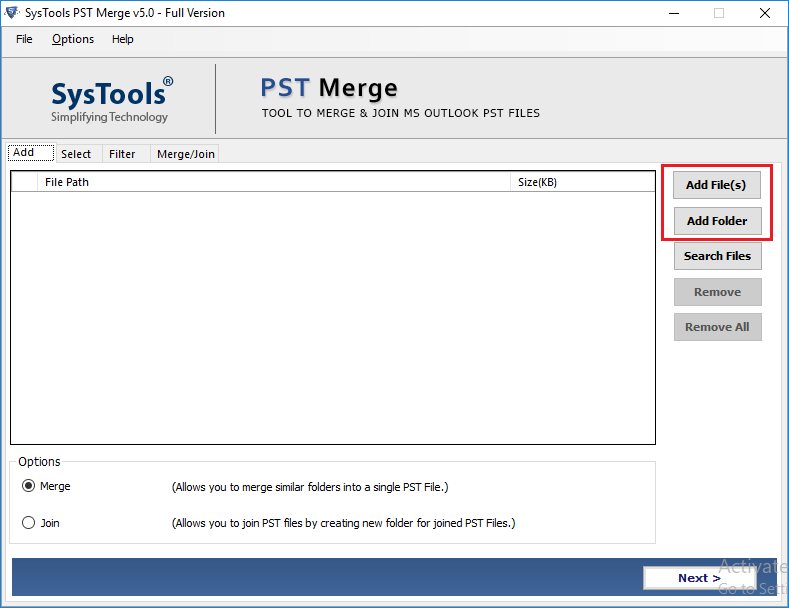
Step-3. Select the Merge or Join option and click Next to solve: Can You Merge Two PST Files.
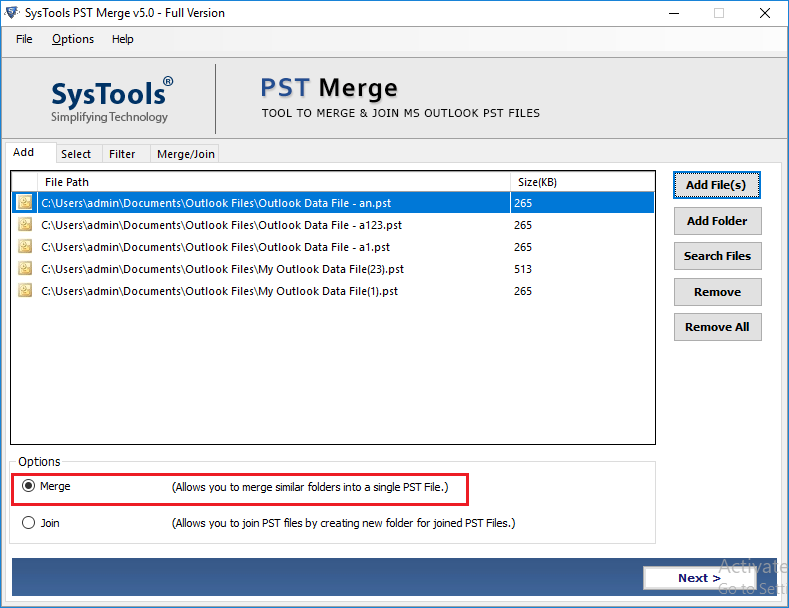
Step-4. Select the folder and then merge files in a New PST, Existing, or Outlook Profile.
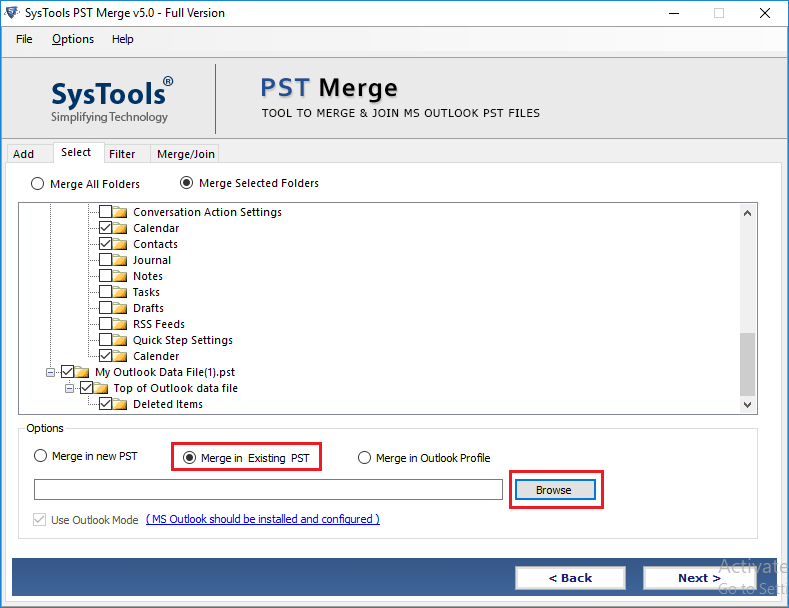
Step-5. Choose required items and select advanced options as needed to merge multiple PST files into one.

Step-6. Click Next to start the merging process of old PST file in new PST file without any limitations.
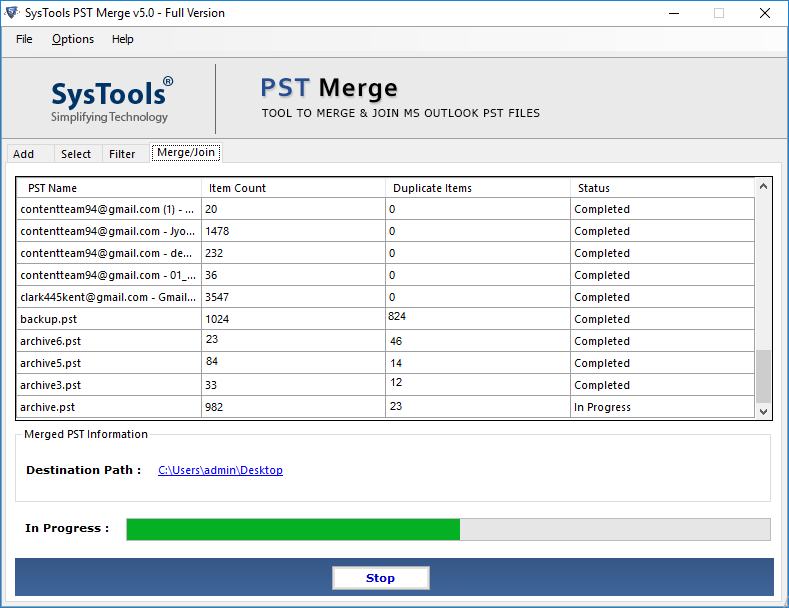
Final Words
Here we discussed two methods to solve the query – can you merge two PST files? Using the manual method, you need to perform two different steps because there is no official option in Outlook for this task. The manual method is quite lengthy and has chances of data loss. Therefore, it is advisable to choose automated software that enables you to merge 2 PST files as well as multiple files without duplicates.
Read More:
Frequently Asked Questions
1. What are PST files?
Microsoft Outlook uses PST (Personal Storage Table) files to store email messages, contacts, calendar events, and other data. They serve as a local storage location for Outlook data.2. Why should I merge two PST files?
When you have numerous Outlook data files containing emails, contacts, or other information and want to consolidate them into a single file for better administration and access, merging PST files can be handy.3. Are there any limitations to manually combining PST files?
Yes, the manual method has some drawbacks, such as the possibility of data loss during the copying process, especially for larger numbers of data. Furthermore, if you have a high number of things to merge, it can be time-consuming.




