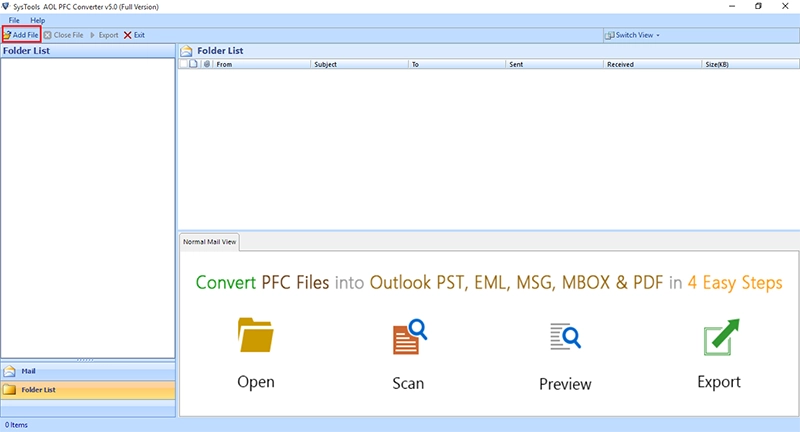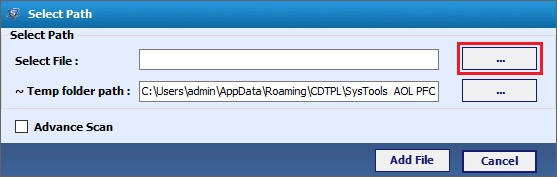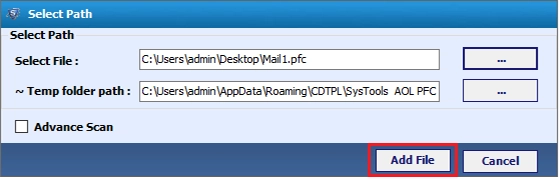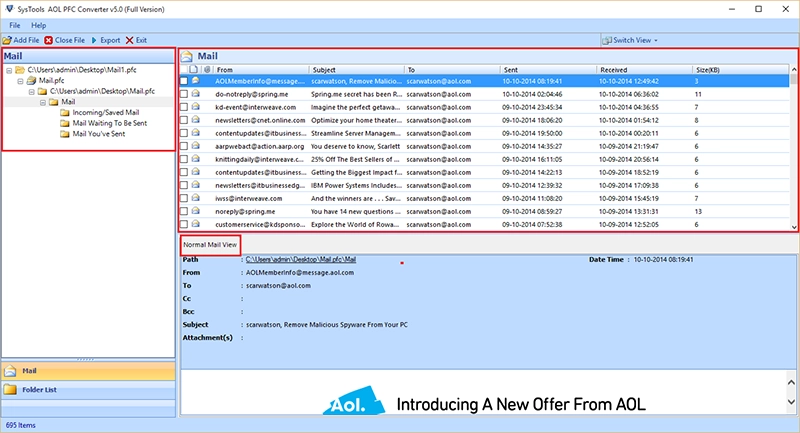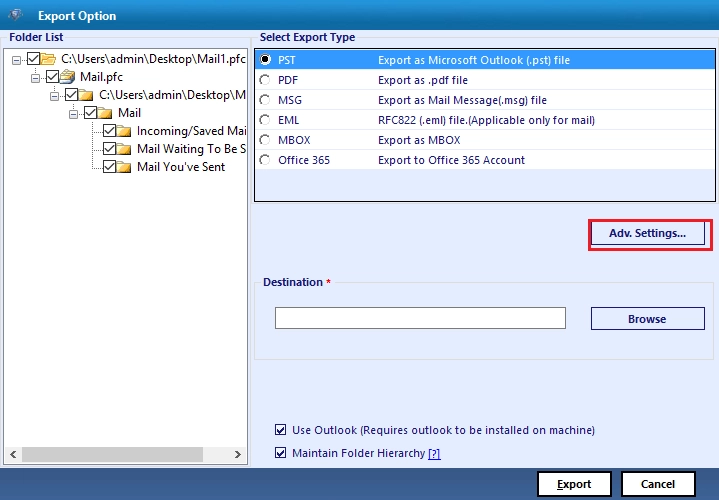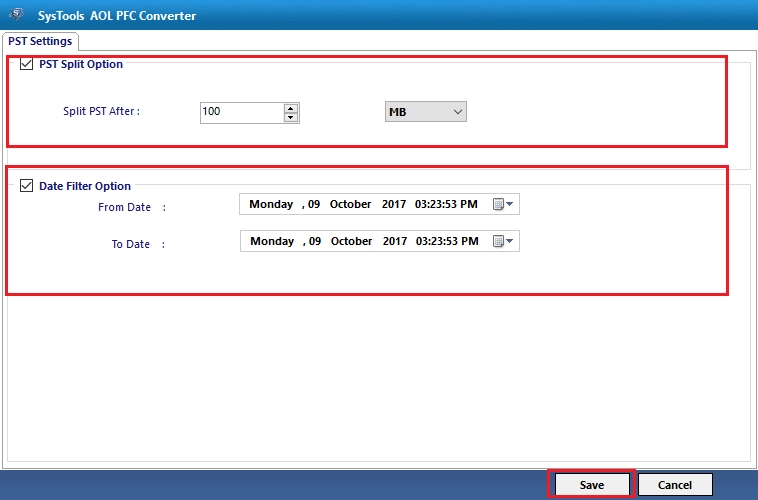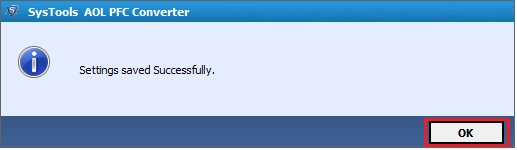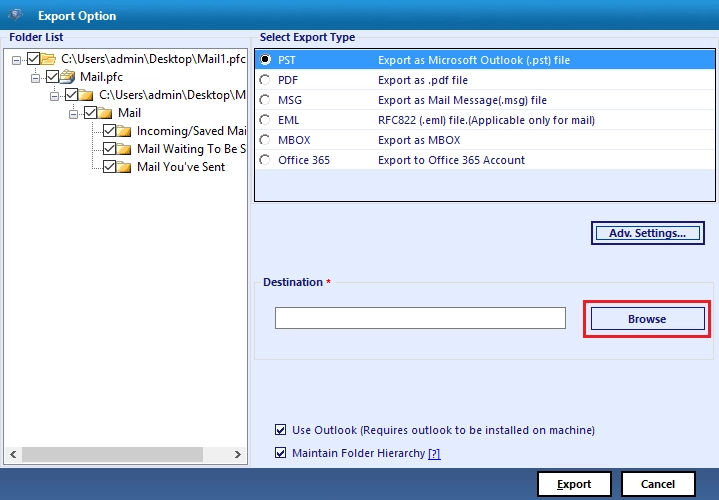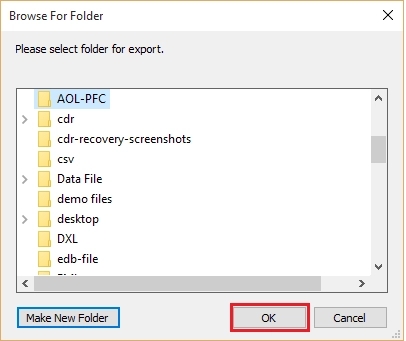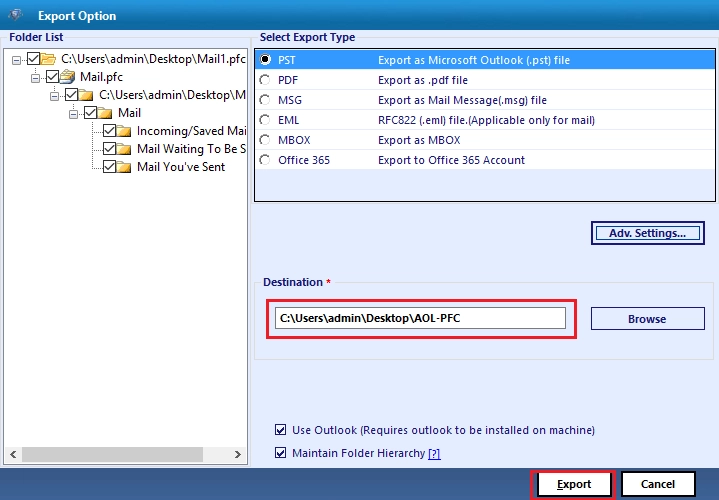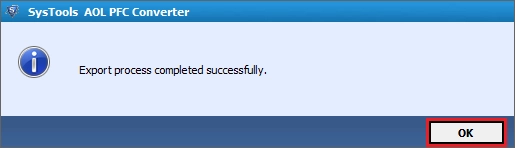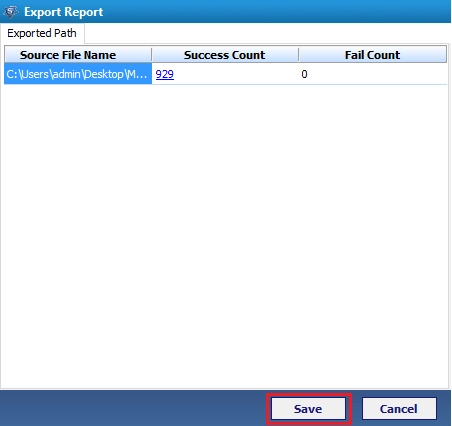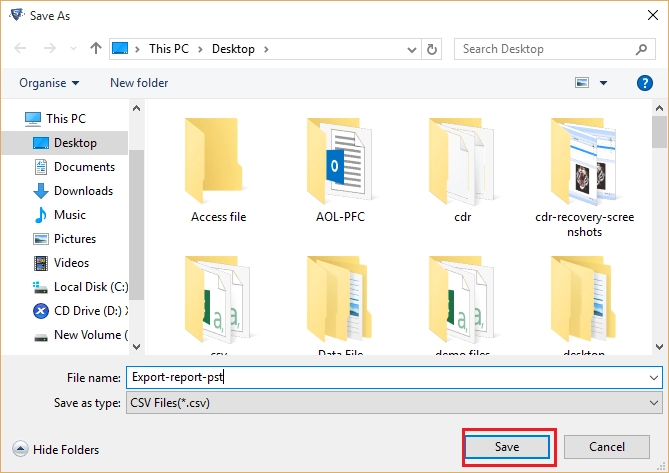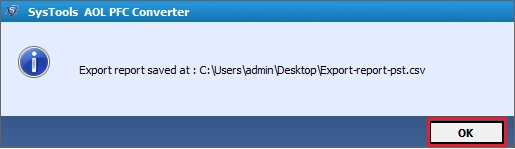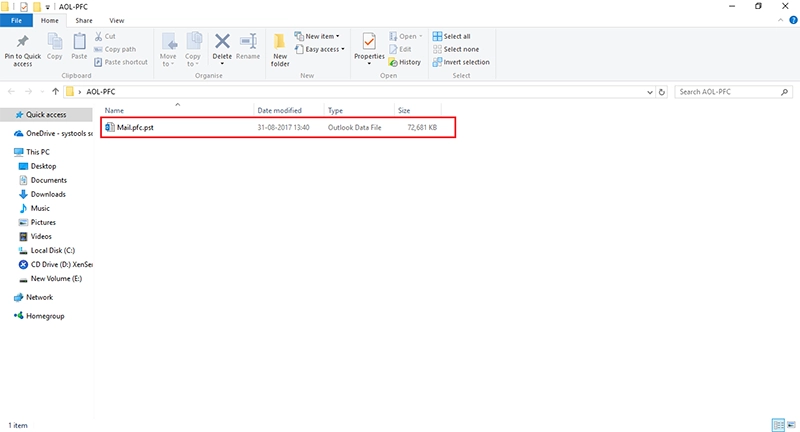AOL PFC Converter
The AOL PFC Converter Tool converts PFC file to Outlook PST, MSG, MBOX, PDF, EML and Office 365 Account. It's Easy to Export AOL to Outlook, Mozilla Thunderbird Environment Using this Software.
- Convert AOL PFC file to PST, MSG, MBOX, PDF, Office 365
- Offers Advance Setting The AOL PFC Converter has an advanced setting options to set the output of PDF file according to the Margin, Paper Orientation, Page size, Stamping by Position & Bates Numbering.feature on converting PFC to PDF
- Allows the user to preview items at the time of data migration
- MS Outlook installation is mandatory for PFC to PST conversion
- Utility support PFC file generated by all AOL Desktop versions AOL PFC migrator tool exports PFC file emails created by different AOL Desktop versions such as AOL Desktop 10.0, 9.0, 8.0, 7.0, 6.0, etc.
- Apply Date Filter option to export data from a specific date range
- Software Compatible with Windows 10 The AOL PFC Converter is compatible with Windows versions namely Windows 10, 8.1, 8, 7, Vista, XP, etc. to transfer AOL PFC to MBOX, PST, PDF, MSG, EML and Office 365. including all below versions
- Tool renders Naming Convention feature throughout the conversion
Download Now
Safe & Secure
Purchase Now
30 Days Money Back*