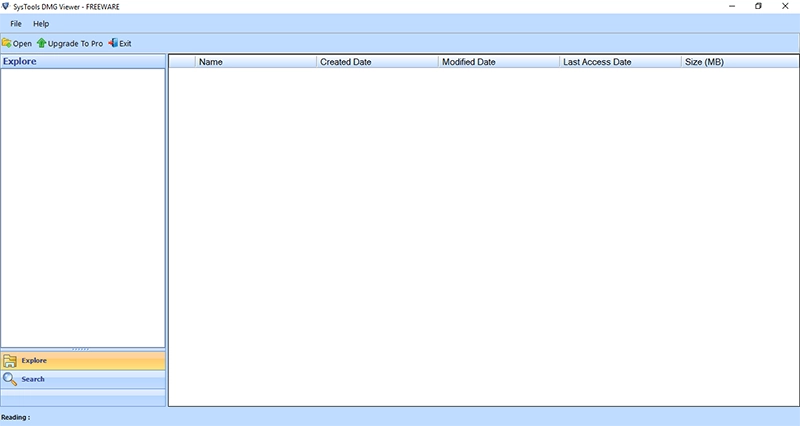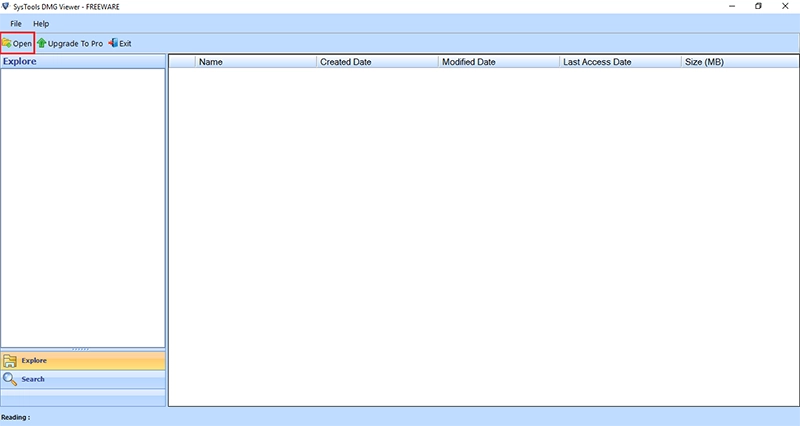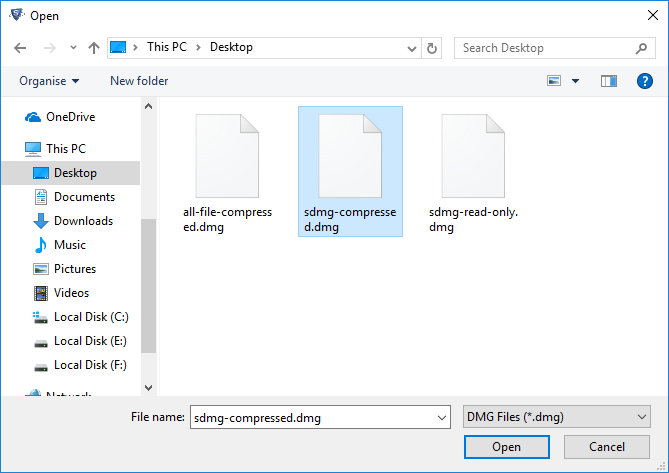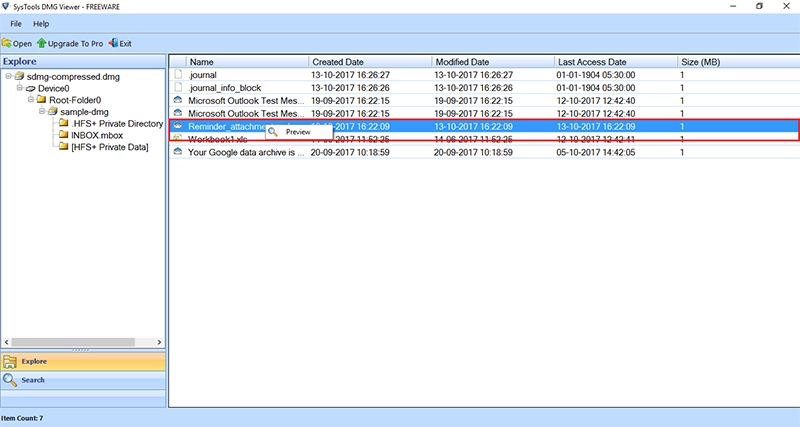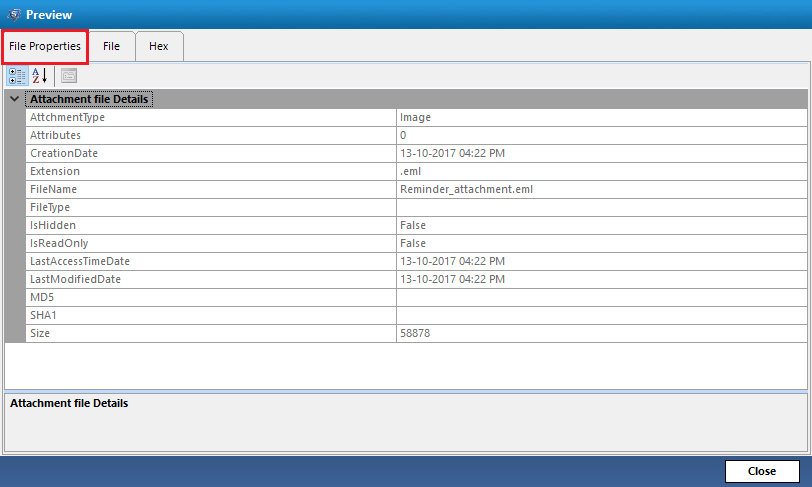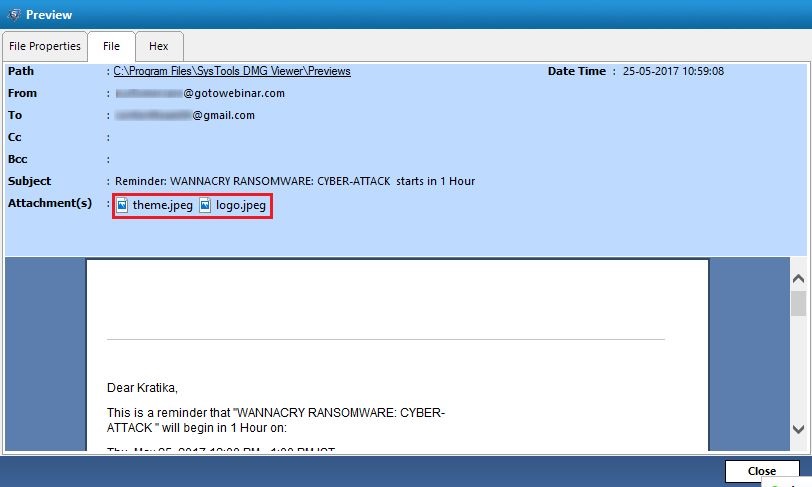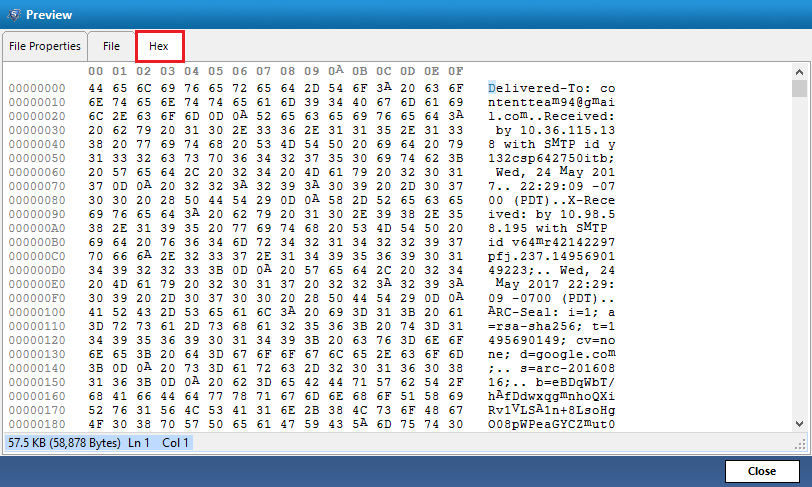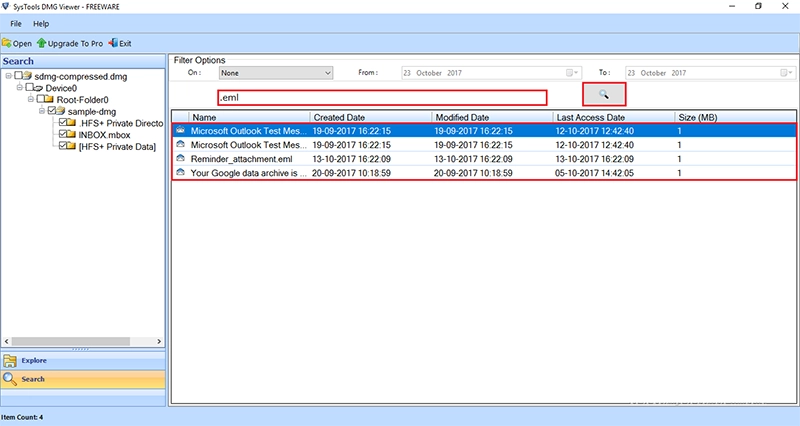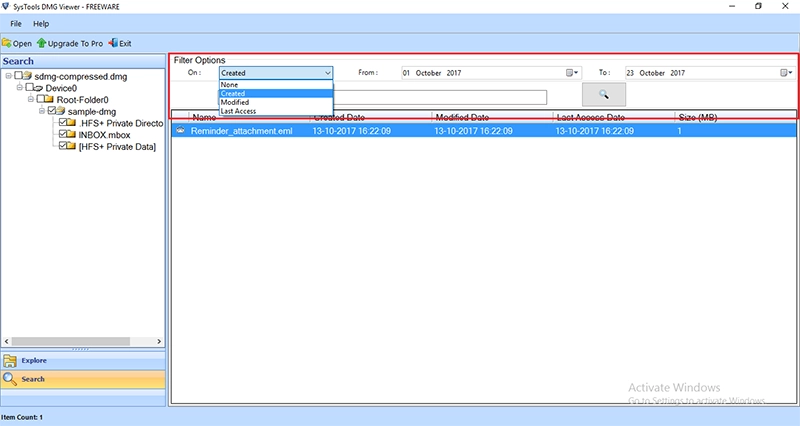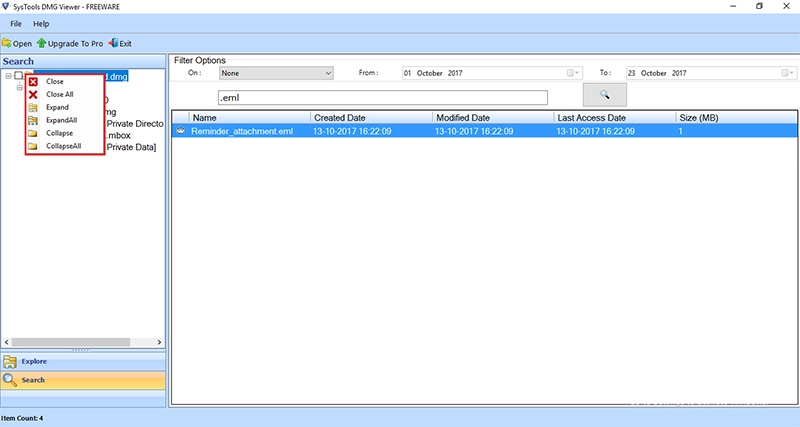DMG Viewer
DMG File Explorer Software is designed to open, read and explore DMG file on Windows operating system. Users can view DMG files of Mac OS X on Windows without any hassle. The email files like EML, EMLX, Images can be viewed by DMG Viewer tool.
- Open Mac OS X DMG files on Windows operating system
- View DMG Files even in Read-only or Compressed format
- Preview multiple .dmg files and then view DMG content
- Date Filter options to choose emails of specific date range
- Search Filters to find a particular file type in large DMG file
- DMG File Reader software to open DMG file on Windows The DMG Viewer tool supports all editions of Windows operating systems namely, Windows XP, Windows Vista, Window 7, Windows 8, Windows 8.1, Windows 10 etc. to open Mac .dmg files.
Download Now
Safe & Secure
Purchase Now
30 Days Money Back*