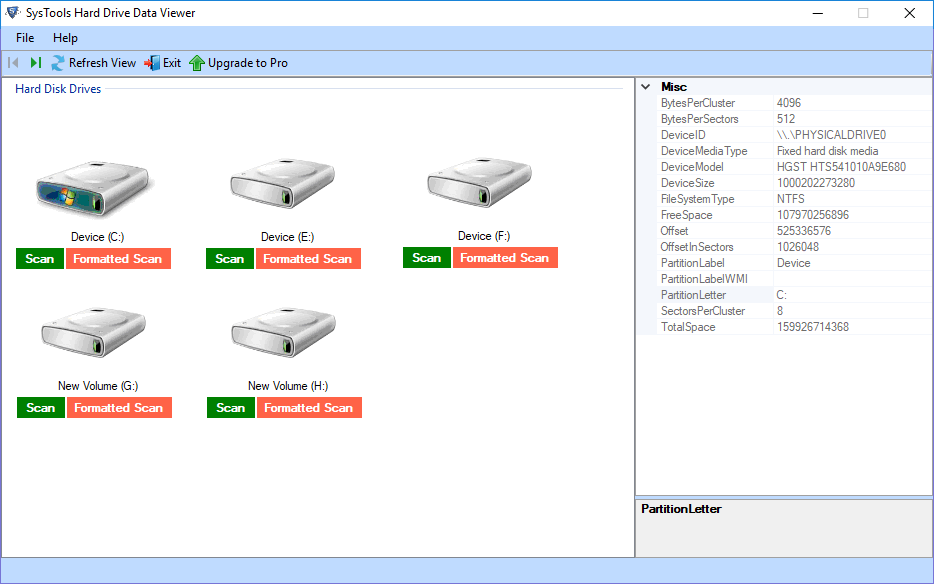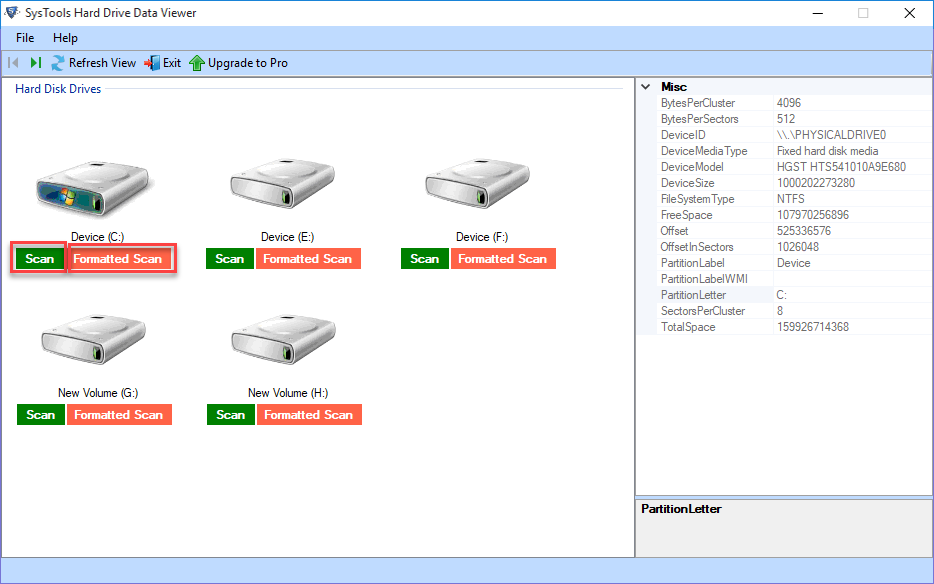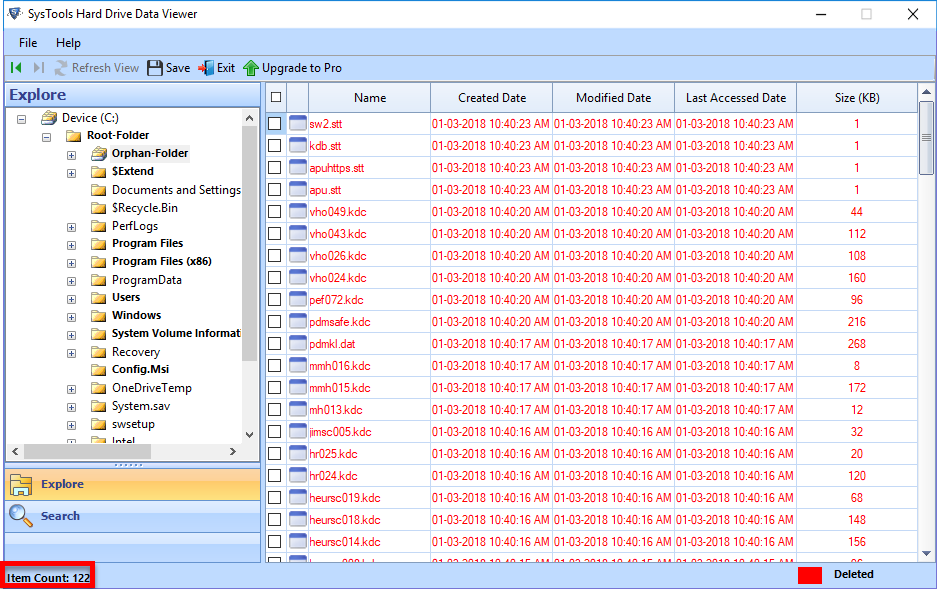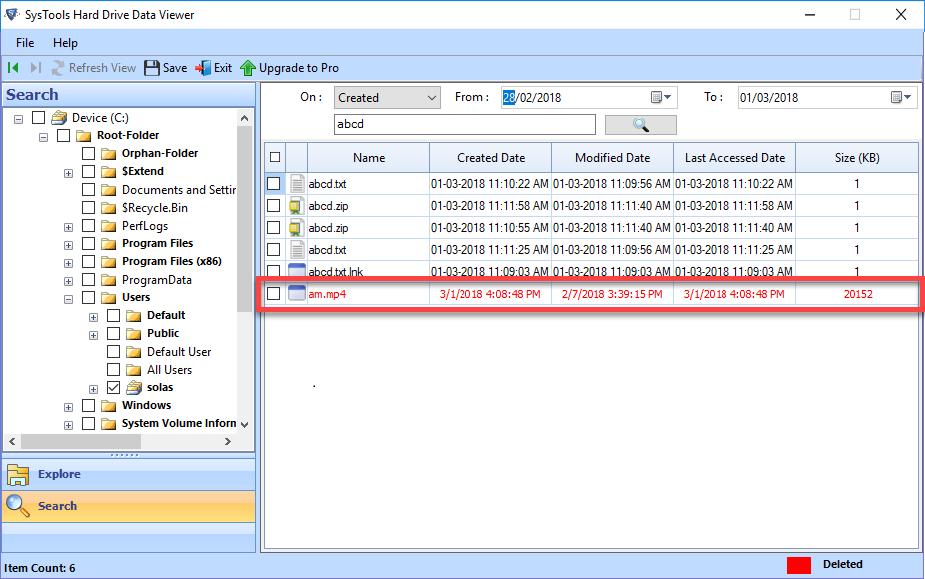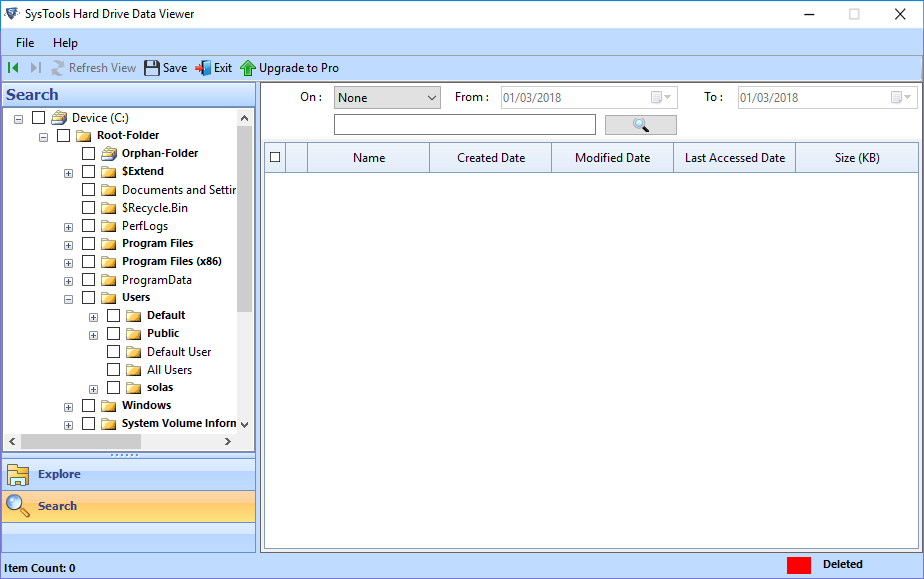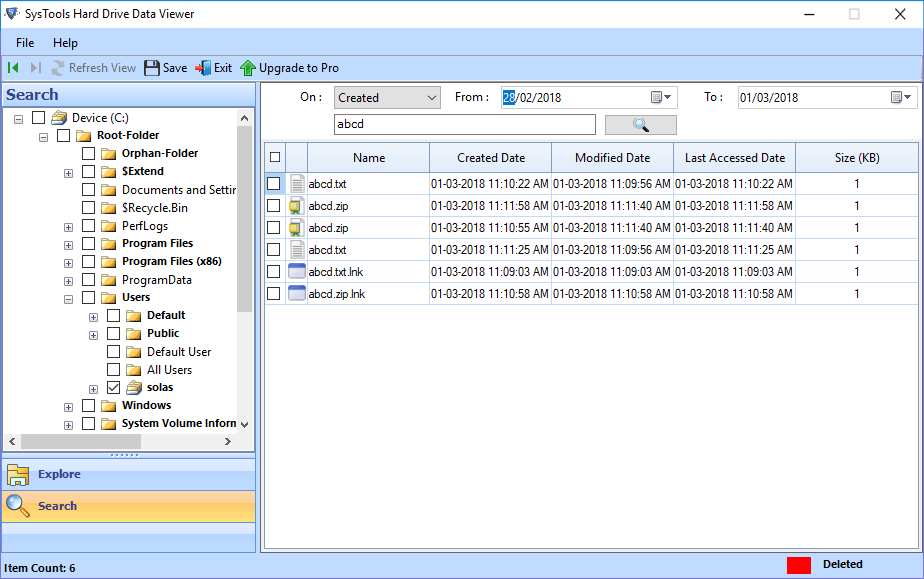Hard Drive Data Viewer Freeware
The Free Hard Drive Viewer software opens and explores corrupted / formatted external storage devices without any charges. The Hard Drive Explorer tool automatically detects for internal as well as external data with all files and folders.
- Open and preview corrupted NTFS FAT16 and FAT32 partitions
- Discover all the readable items from MBR and GPT partitions on PC
- Extract and view of the entire data from NTFS formatted hard drives
- Highlight the extracted deleted files with red on data preview screen
- Allows Category Filter to Save required data from recovered data
- Preview data files after double clicking on the specific file in utility panel
- List down whole images, documents, PPTs and all other archived files
- Hard Drive opener is compatible with all versions of MS Windows OS The Hard Drive Data Viewer Tool supports all versions Microsoft Windows OS like Windows 10, Windows 8, Windows 7,Windows XP, Windows Vista, and all lower editions.
- Hard Drive extractor tool provides support for restoring Raw Data from formatted Drives DMG, MP4, M4A, 3G2, 3GP, 7Z, MOV, M4V, WMV, MRW, AU, SWF, AIFF, WMF, SVG, AI, MIDI, EPS, VQF, ISO, MXF, RA
- Automatically detects for internal as well as external storage devices
- Full supports to external storage devices like USB drive, SSD card, etc.
- The Free Hard Drive Explorer application supports hard disk of any size The Hard Drive Data File Viewer Tool supports hard disk of various size without any issues. It supports small size hard disk to 1TB, 2TB, 4TB, & 8TB effectively
Download Now
Safe & Secure
Upgrade Now
30 Days Money Back*