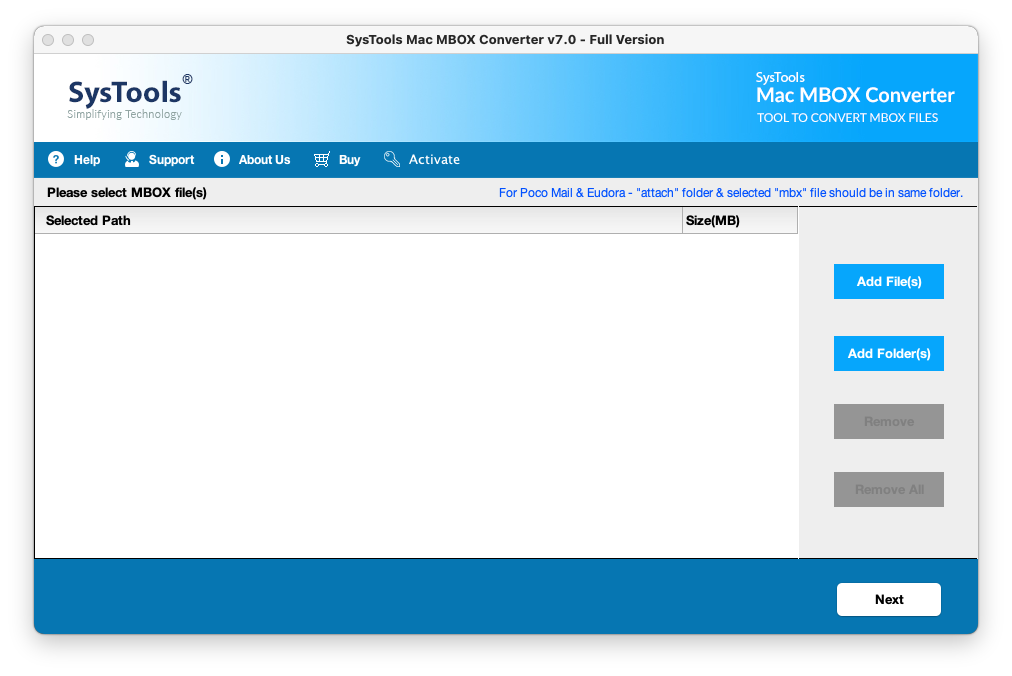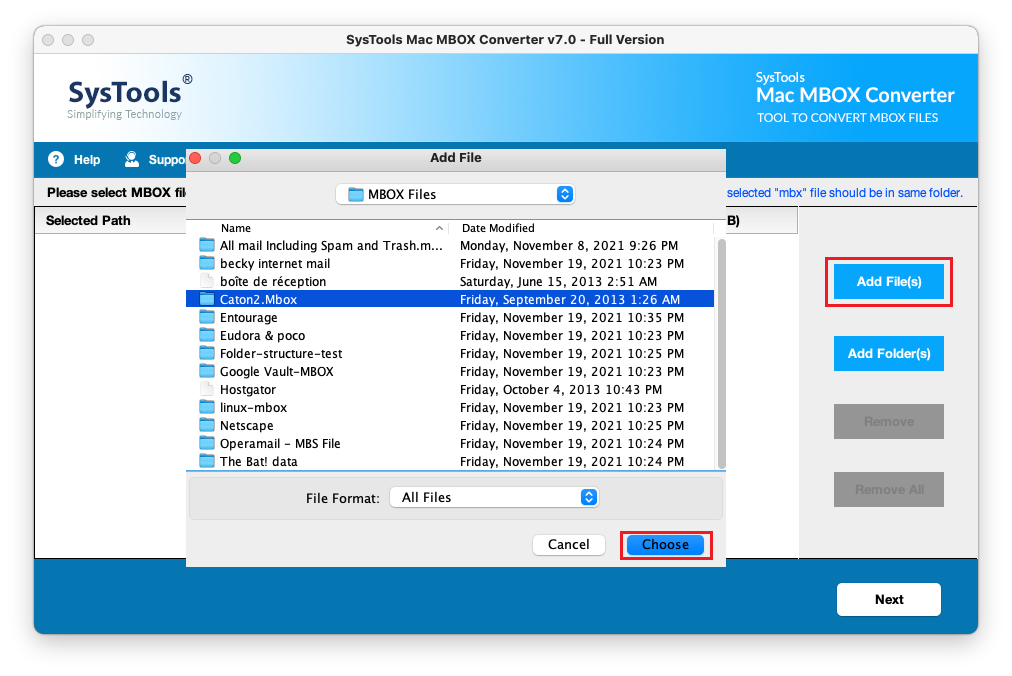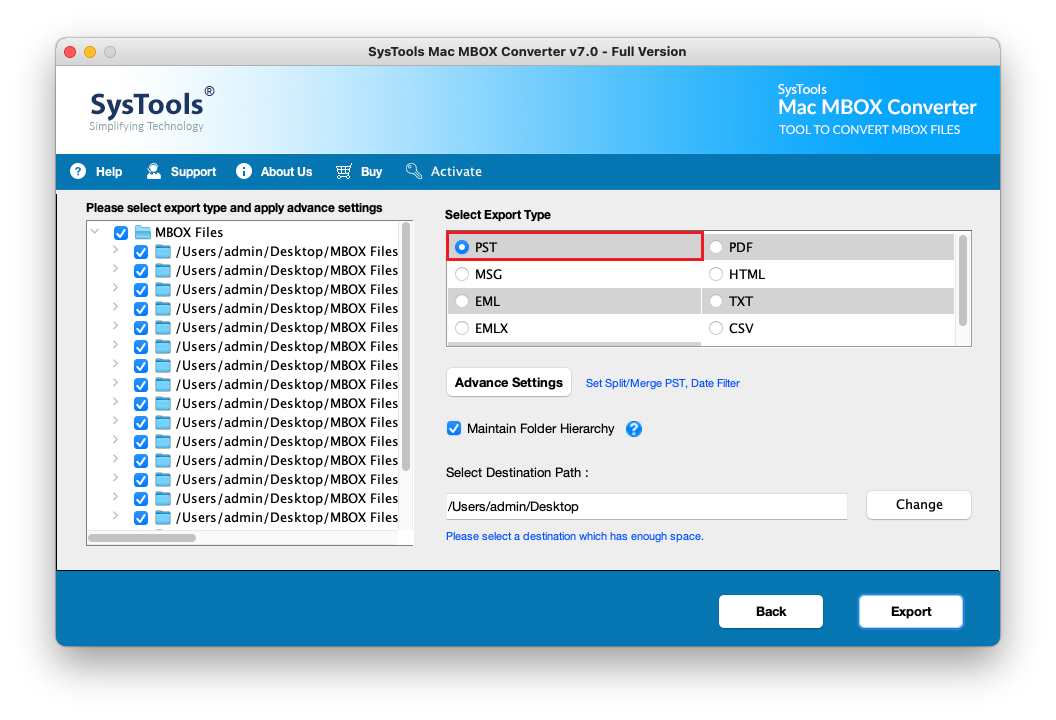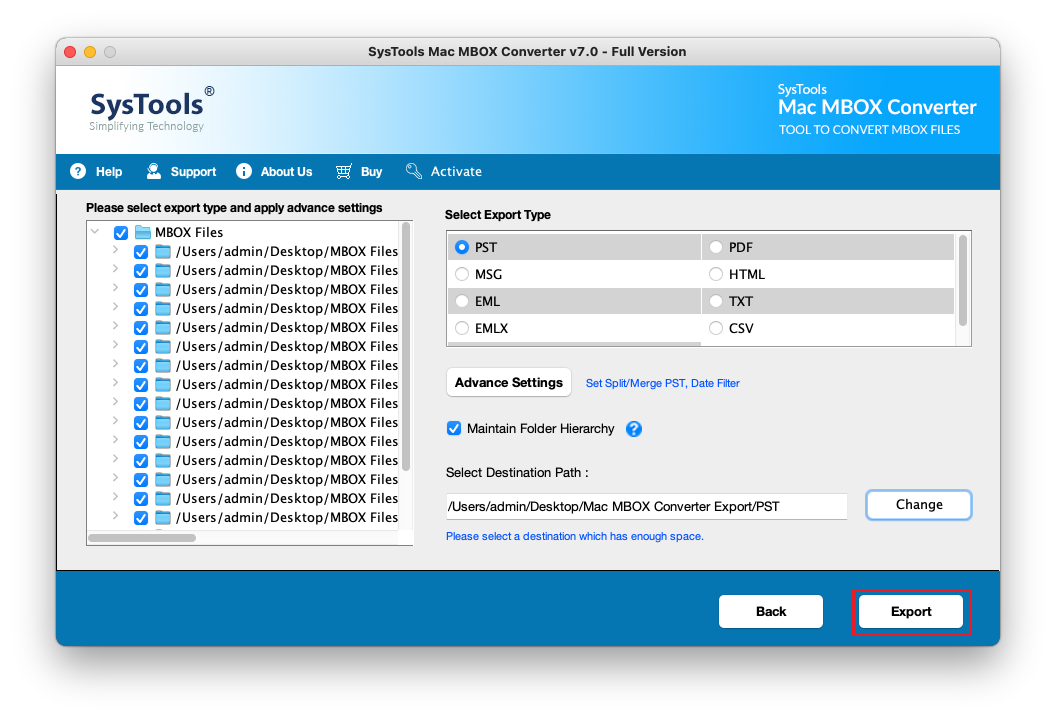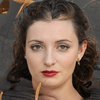Export Multiple Mac MBOX at Once
If a user wants to convert multiple .mbox file at once, then he or she can simply use this application. It allows users to convert multiple Mac MBOX files into 9 different file formats - PST, EML, EMLX, MSG, PDF, HTML, TXT, CSV and MHT. Mac MBOX Converter also provides option to upload single/multiple MBOX files at once into its interface.
Preserves Integrity of Data
The MBOX Converter Software for Mac is designed in such a manner that while exporting MBOX file data it maintains the folder structure, inline images, and HTML formatting. In addition, it keeps all the Meta properties of email messages like To, Cc, Subject, date, etc., and other header information along with attachments intact as original.
Offer Flexible Naming Convention
After exporting data to individual message format, the Mac MBOX Converter provides multiple naming conventions to save emails. A user can choose any of them to save the emails based on the date, subject, to, cc etc. This will help users in managing multiple emails in more organized way.
Date-Based Filtering Options
In order to export selective emails from MBOX file, the software provides date-based filtering option. Using this feature, one can convert emails from a specified date range by mentioning date in ‘to’ and ‘from’ field. It will help users export only desired data and save their time.
Supports 6 Different Formats
With the help of this Mac MBOX Converter Tool, a user can convert MBOX file in different file formats, such as PST, EML, EMLX, PDF, MSG, HTML, MHT, TXT, and CSV. You can easily export all the data into various formats and email clients.
Compatible With Latest Mac OS
The Mac MBOX Converter application is designed in such a manner that it supports Mac OS X 10.8 and all above versions. Therefore, can easily be installed and run on any of the latest macOS versions including OS Big Sur & OS Monterey.