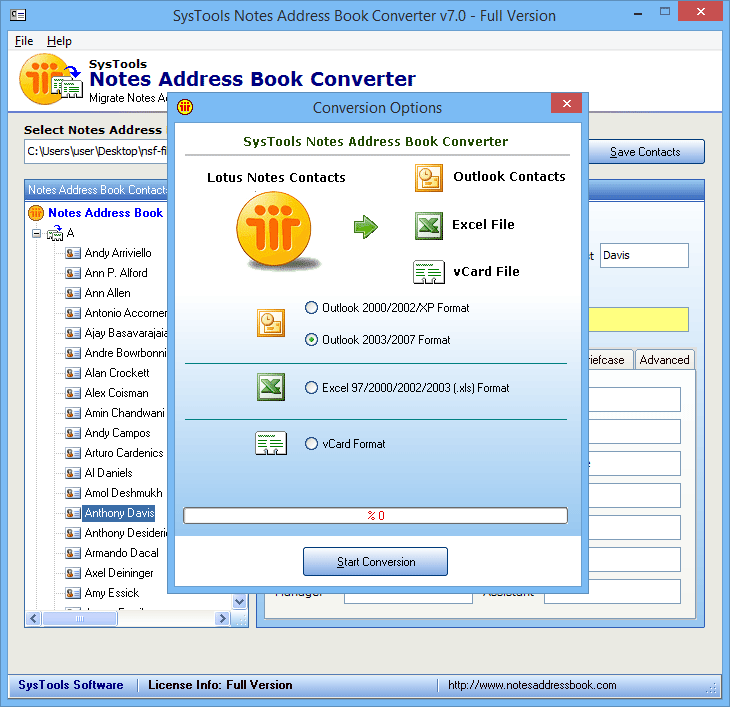Lotus Notes Address Book Converter
Export address book Lotus Notes to Outlook or other contact storage formats. Notes Address Book Converter application is built with a user friendly UI but without compromising on the technological front. Therefore, you can convert Notes contact to various storages.
- Get Notes Address Book contacts converted in bulk
- Convert names.nsf to Outlook: Choose Unicode or ANSI
- Batch conversion of contacts from Notes Address Book
- List contacts alphabetically via thoroughly scanning it
- Preview the scanned and loaded Lotus Notes contacts
- Export names.nsf File: Outlook PST, Excel File, & vCard
- Trial for Lotus Notes contacts to Outlook conversion preview