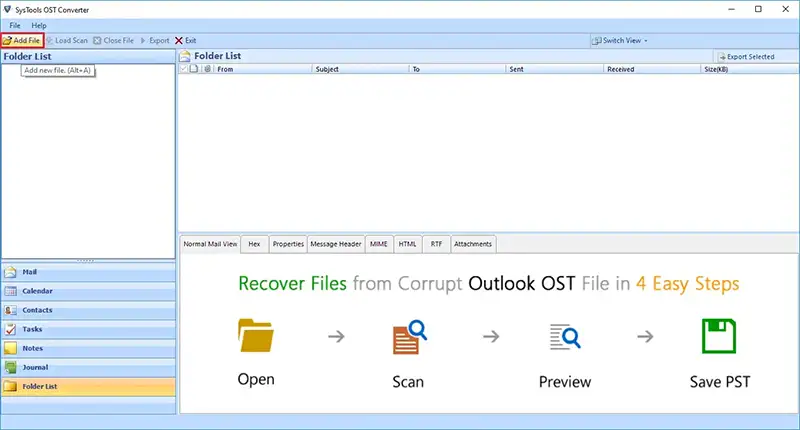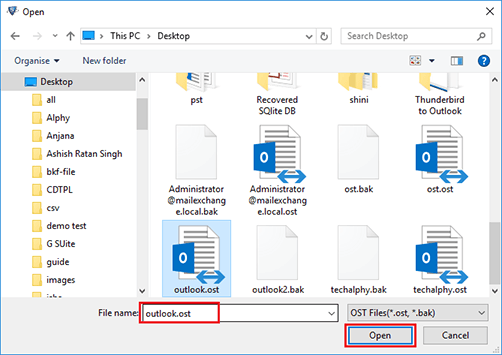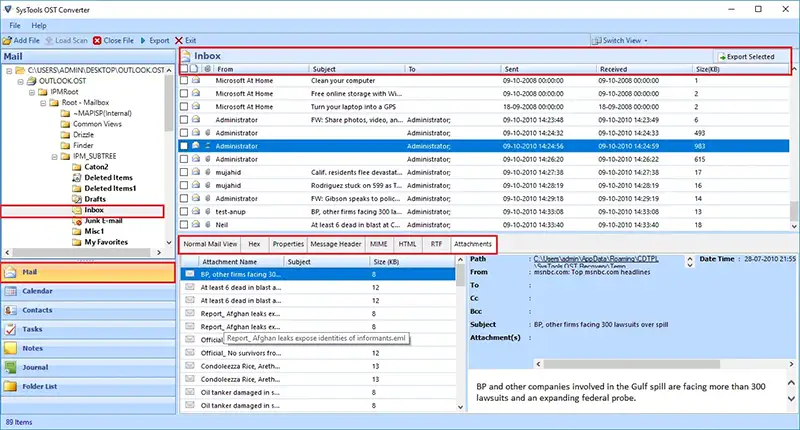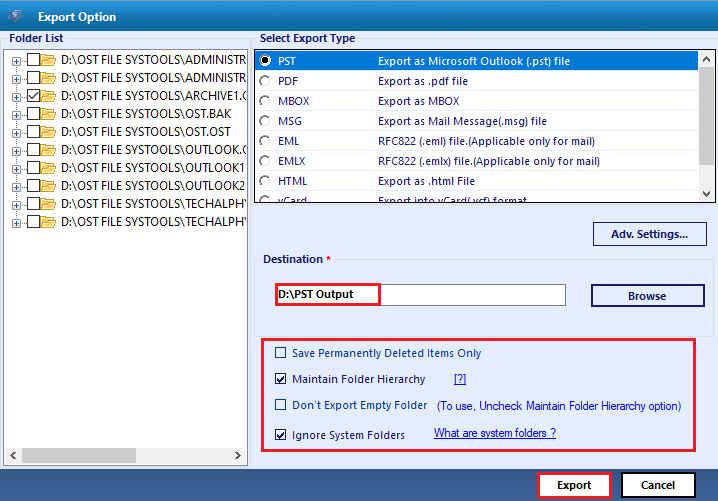Convert OST to PST Format
SysTools developed an advanced program to export an OST file into PST format with all attached attributes. It also enables multiple export options, user can choose any option from the list and software will save entire data set into selected file format.
Bulk Convert OST Files to PST
SysTools converter for OST to PST allows user to add multiple OST files into software panel. For this, select Add Folder option from software interface and browse all OST file at once. After that, the software will easily convert all added OST files into PST format.
Unlimited Data Conversion Facility
No limitation imposed on the size or quantity of OST file. The software is capable of converting OST to PST (Personal Storage File) file format. The conversion speed will not hampered for the large size OST files. Export large size OST files without any limitation.
Convert Orphaned OST to PST
If your Exchange profile or IMAP account is not working and associated database (.ost file) become orphaned and inaccessible. Then use this OST to PST converter and easily export complete data from orphaned OST to PST format and access it without any restriction.
Allows to Preview Complete Data
OST to PST converter has inbuilt viewer features. After adding OST file into software a preview is automatically generated. it allows to view data in eight different preview modes i.e. Normal Mail View, HEX, Properties, Message Header, MIME, HTML, RTF, Attachments. User can select any mode and view complete data.
Generates Conversion Report
Once the software completes the conversion process of converting OST to PST format. A detailed conversion report is automatically generated. This report includes information of success and failed count. User can analyze this report and verify output file. Download OST to PST converter free demo version and check this feature.
Microsoft Outlook Not Required
SysTools OST to PST converter is developed with advance technology. It allows users to convert OST to PST without Outlook installation. If you are not using any Outlook version, even though you can perform conversion.
Export Selected Items from OST File
SysTools converter for OST to PST allows users to select the required data items from the OST file and then export only selected items into PST format. For this, you can enable data filter, category selection, or check the checkbox manually.
Option to Apply Date Filter
Date filter option allows users to select single or multiple date range using software UI. User can find the date filter option under the Advanced Settings option. Once the Date Selection done, hit on the Export button to start the conversion profess of selected emails from OST to PST format.
Break Output PST File by Size
If your OST file is large and you want to break it down into smaller PST files. Then, in the Advanced Settings panel, select the Split PST option. You can specify the size in MB or GB as needed. The software will convert an OST file into a PST file of the specified size.
Convert Without Exchange Profile
OST file is a replica of Exchange mailbox and can be accessible only with the configured Exchange profile. However, this OST to PST converter tool will allow users to export complete data from an OST file even if you do not have an Exchange profile or a server environment.
Convert Hosted Exchange OST File
If you have OST files that were created by a Hosted Exchange Server and want to convert them to PST format. You can then use this OST to PST converter tool. It supports OST file conversion regardless of the platform that created the OST file.
Maintains Meta Data of OST File
Meta data (file header, email header, read and unread status, HTML formatting, folder order, user created folder integrity) is maintained by the software. In addition, OST to PST converter allows users to export multiple OST files at once.
Compatible with All Windows OS
SysTools OST to PST converter works with all Windows operating systems. As a result, a user can download this tool and activate the full version on any Windows operating system. You can test compatibility by downloading and running the free OST to PST converter demo version.
Offline Tool to Avoid Data Breach
SysTools developed an advanced Windows offline OST to PST converter software that works offline. Means once the software is downloaded and installed on user's system. Then user can access this tool without internet connection. Entire conversion process will be carryout on user's system. It ensures data security and avalability.
Easy to Use Interface
SysTools itself explains simplifying technology. The software UI is easy to use and self explanatory. It just requires few clicks from user to carryout the conversion of OST to PST format. SysTools software is digitally signed and 100% secure to use.