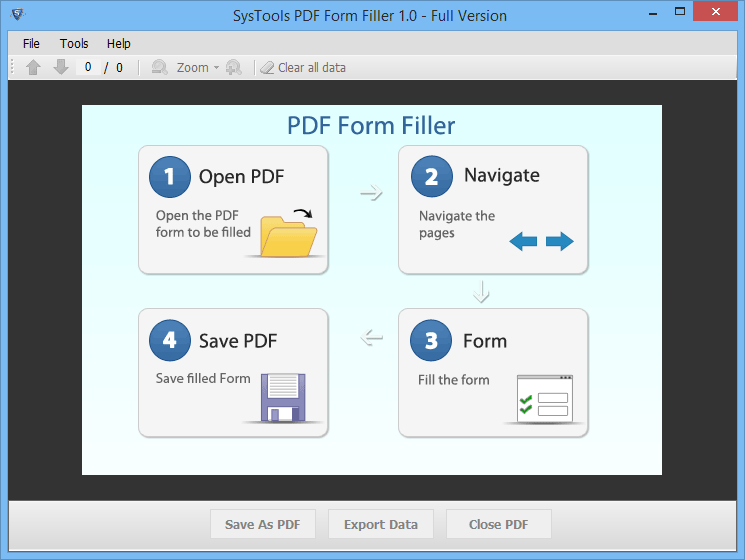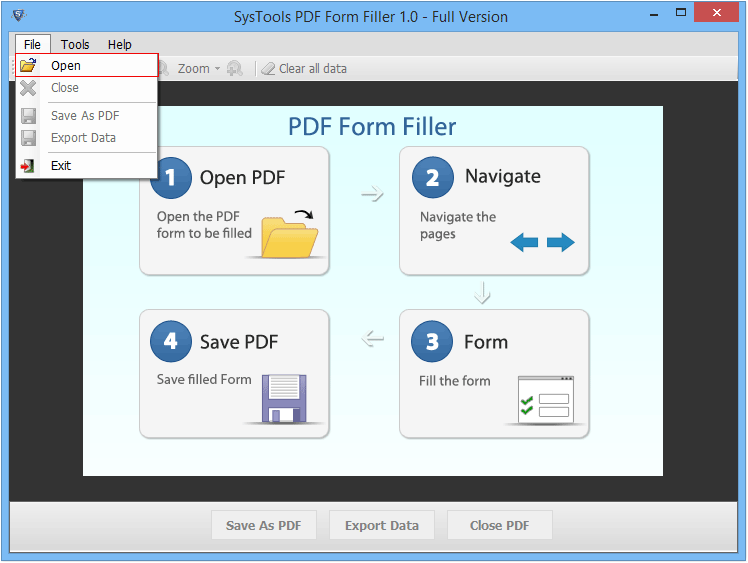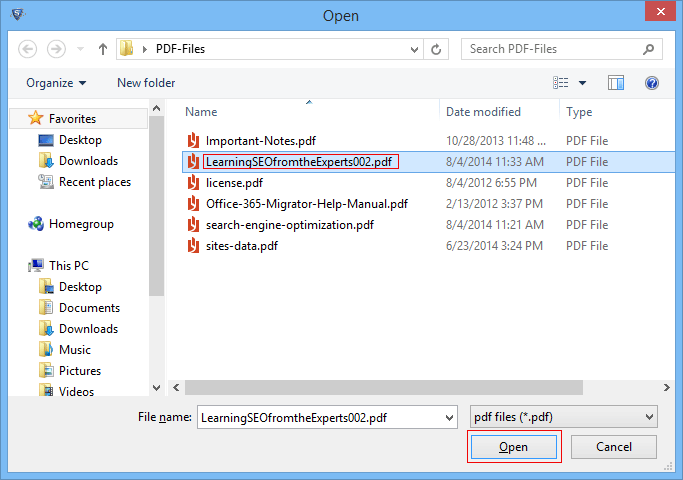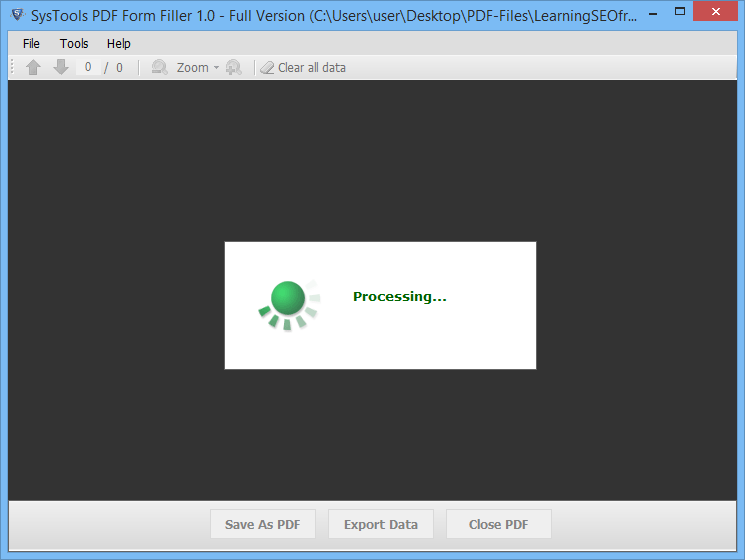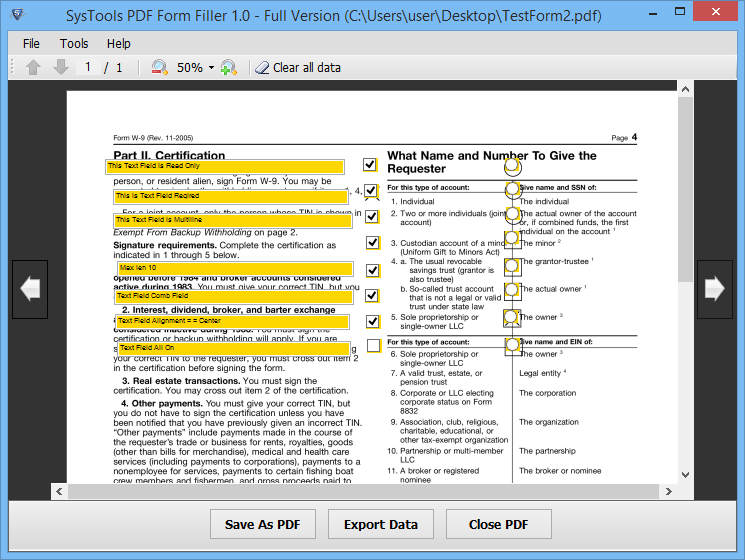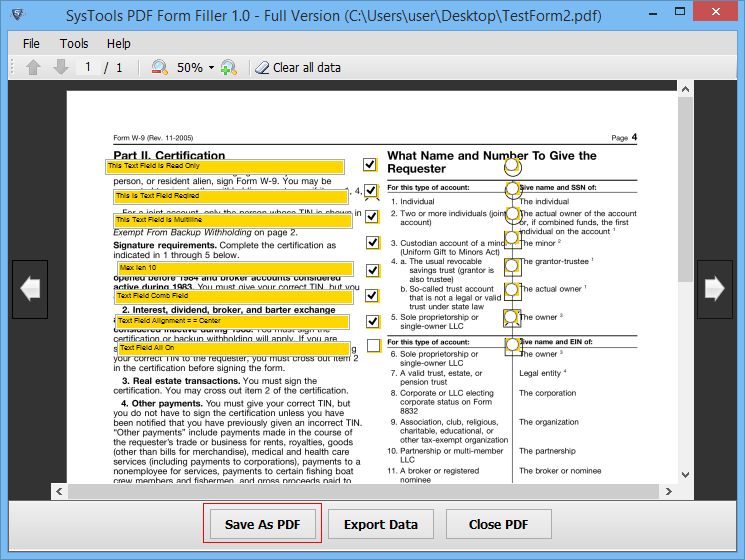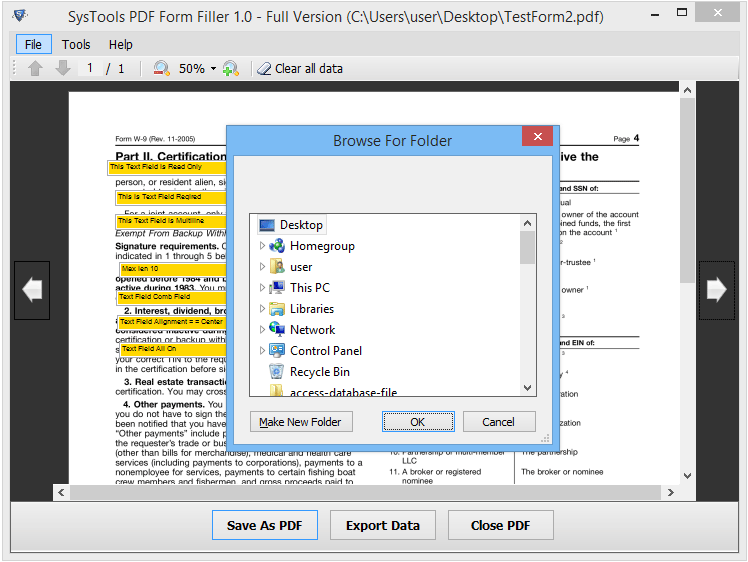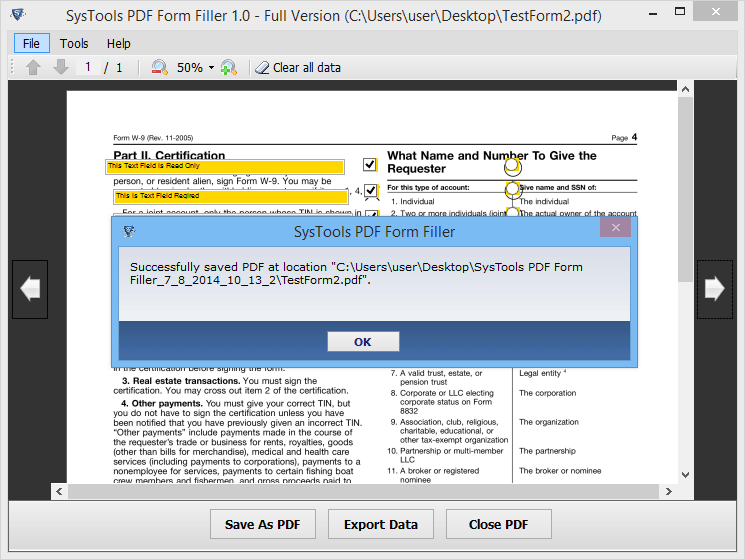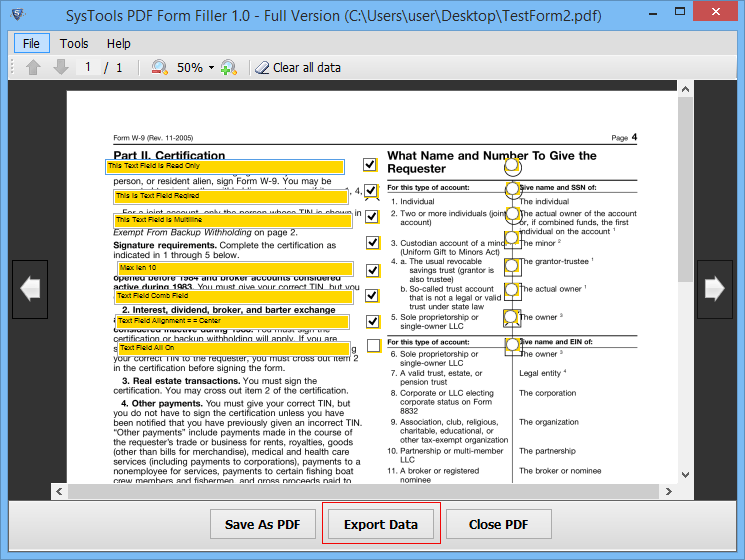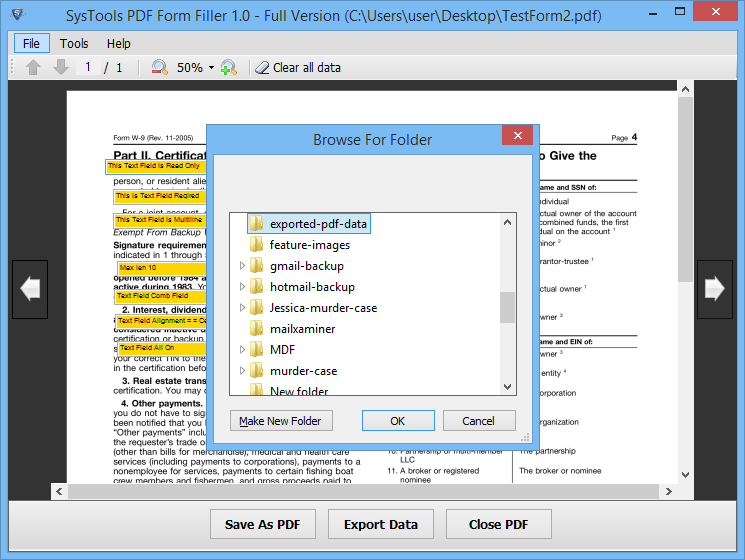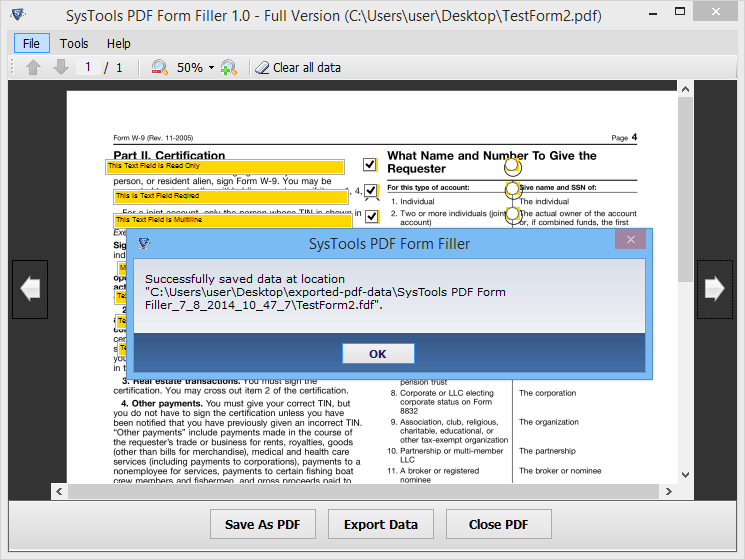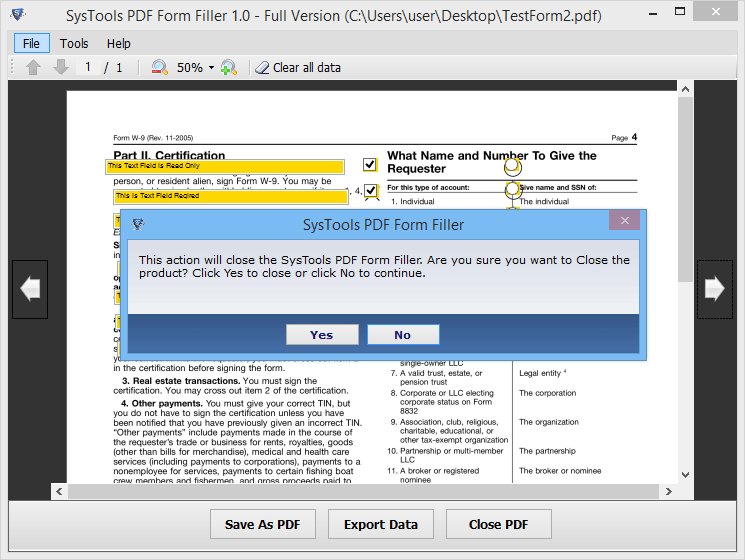Open and Edit PDF Form
A user can easily use this best PDF File Form Filler software program to open and fill the PDF form in an effective way. If a user is having a PDF form with editing restriction, then the tool will load the form and remove editing restriction from it. After that, one can fill all the required fields in the form and save it in PDF File Format.
Export Filled Form as PDF
With the help of PDF Form Editor, one can unrestrict and edit PDF Form and after that save it back into PDF file format. The final PDF file again will have all basic types of restriction such as editing, printing, saving, etc. All these restrictions make the form more safe and secure to use. After that, one can easily share that form.
Allows to Save PDF Form Data
If a user has changed or replaced PDF form filled data with different data, then one can easily extract data from the PDF form. It maintains the original PDF with original data and different PDF file is created with extracted data. With this option, one can quickly meet the need of time by creating multiple representations of form in PDF format.
Provide an Easy-to-use Interface
The best part of PDF file form filler is that a user can add information in restricted form using four simple steps. Moreover, the software has such impressive GUI that all options and features are integrated into a single panel. It makes it more easy for a user to edit PDF form. Apart from all this, a user needs not to be technically strong to use this tool because it automatically unrestrict PDF form.
Offers Various Basic Features
The PDF document form filler software is designed in such a way that when a user open and edit PDF form, it offers various options to fill the PDF form. It includes options such as features to clear all data to clear fields of a PDF form in order to refill them accordingly. To have a clear visibility of the PDF form zoom in and zoom out feature is also there.
Create New Folder to Save PDF
After editing the PDF form, the software allows users to save the PDF file at desired location of their choice. Apart from all this, A user can also create a new folder to save the PDF form and manage it more easily. After this, the PDF document form filler will successfully save the file by generating a confirmation message.