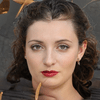Pen Drive Data Recovery
This tool has capability to recover corrupted, deleted, formatted data from flash drive. The application can Retrieve & Restore videos, images, documents, etc. from pen drive or USB Flash Drive effortlessly.
- Tool provides to recover deleted partition from USB drive or pen drive
- Supports to restore shift deleted (permanently) data from dynamic disk
- Enables Category Filter to save needed files from restored data recovered
- Advance search option helps to find particular items within search result
- Support deleted data in disk image category to filter & preview the same data
- Utility allows to save the restored deleted data only
- Application allows to skip recovered deleted data while saving the data
- Capable to recover unlimited data from any brand of USB drive and pen drive
- Display the preview data files after double clicking on the file in the tool panel
- Pen drive data Recovery tool supports all brands of USB like: Sony, HP, Sandisk
- This software supports all version of Windows OS like Windows 10, 8, 8.1, 7
- Provides advanced search option to find specific data files from pen drive
Download Now
Safe & Secure
Purchase Now
30 Days Money Back*