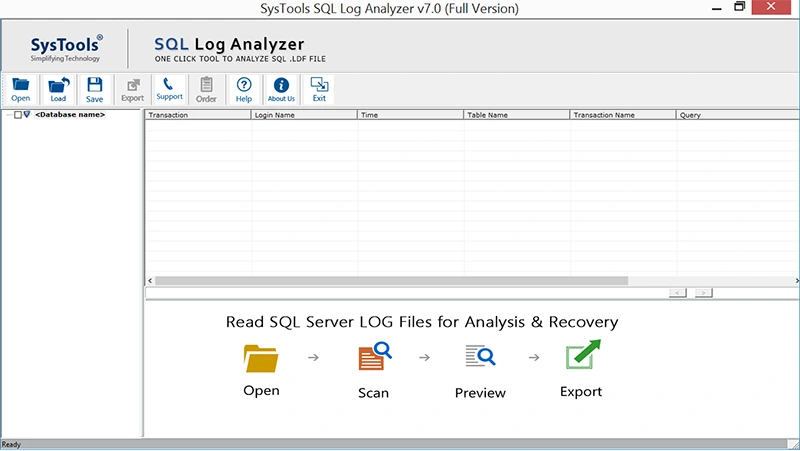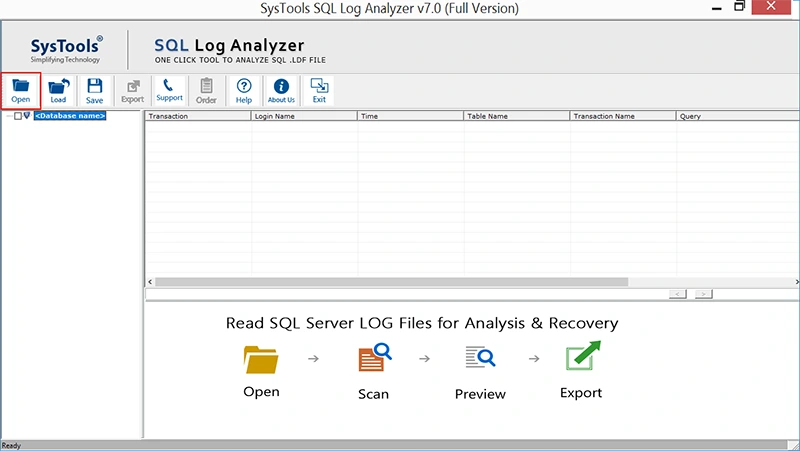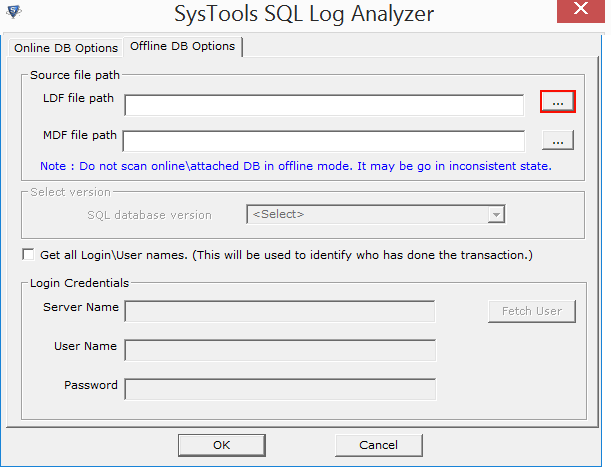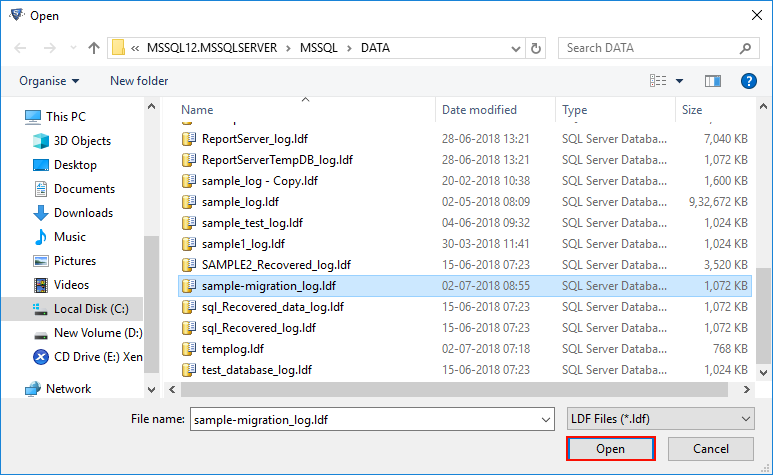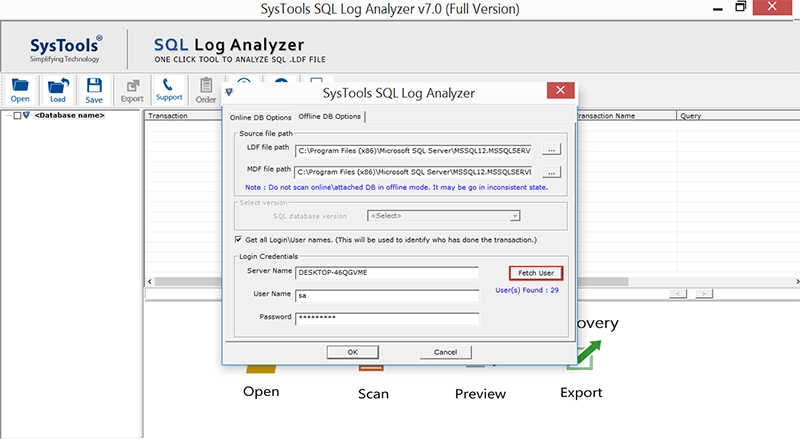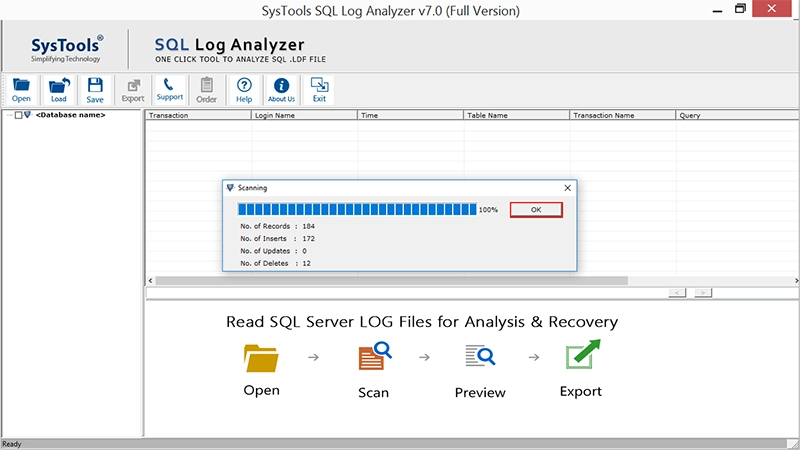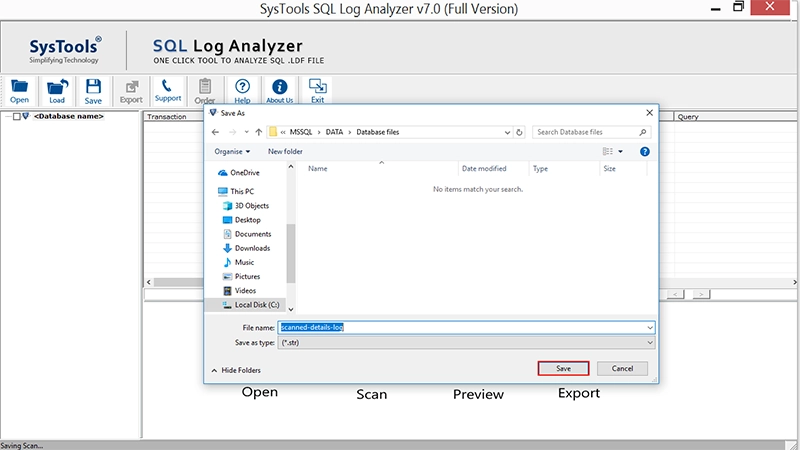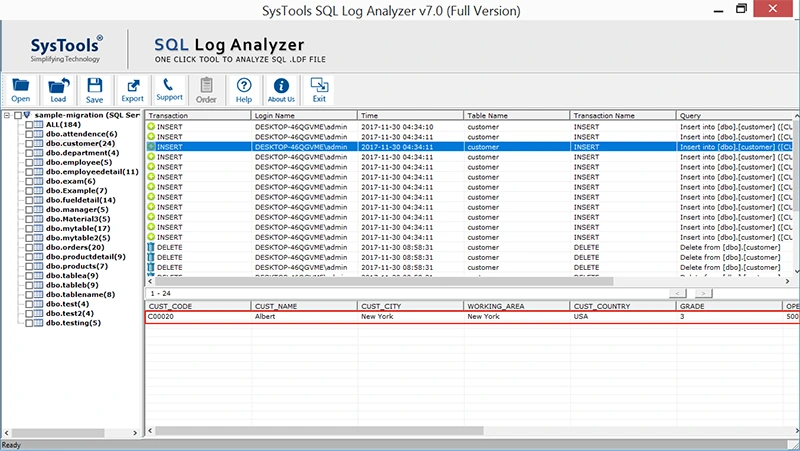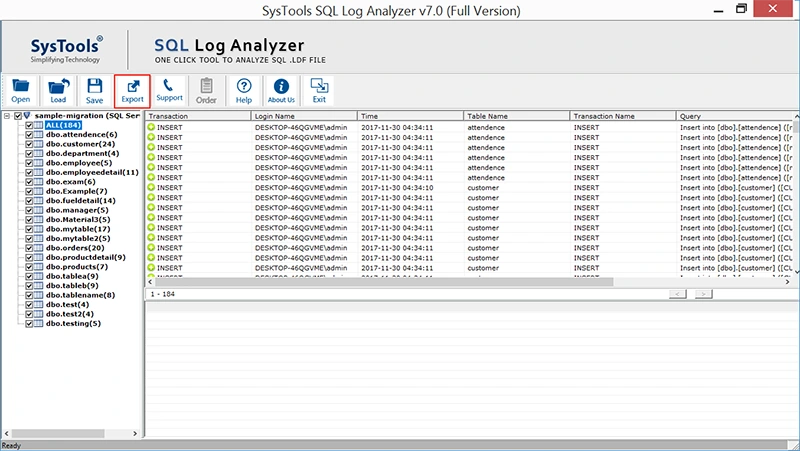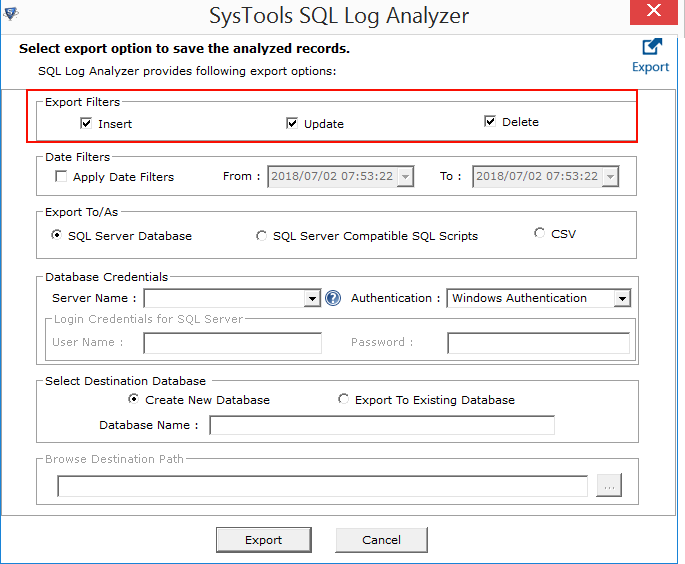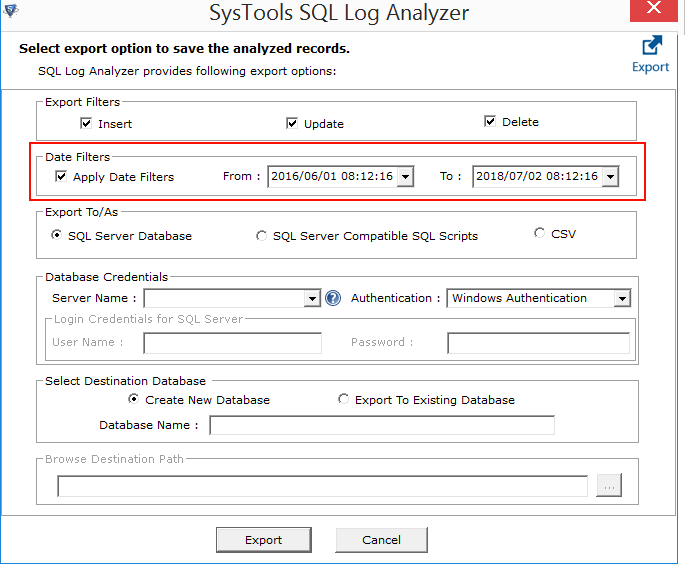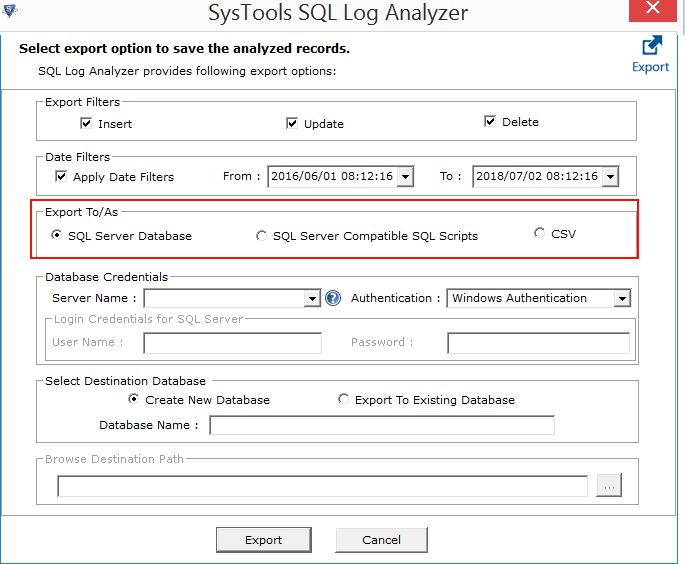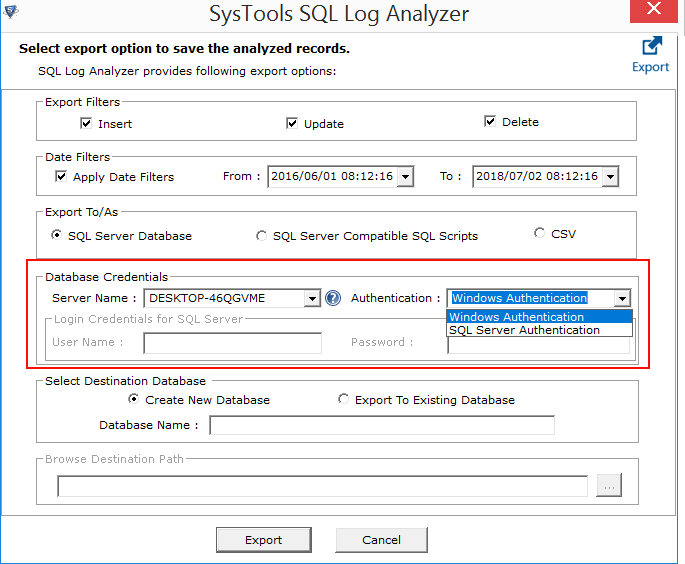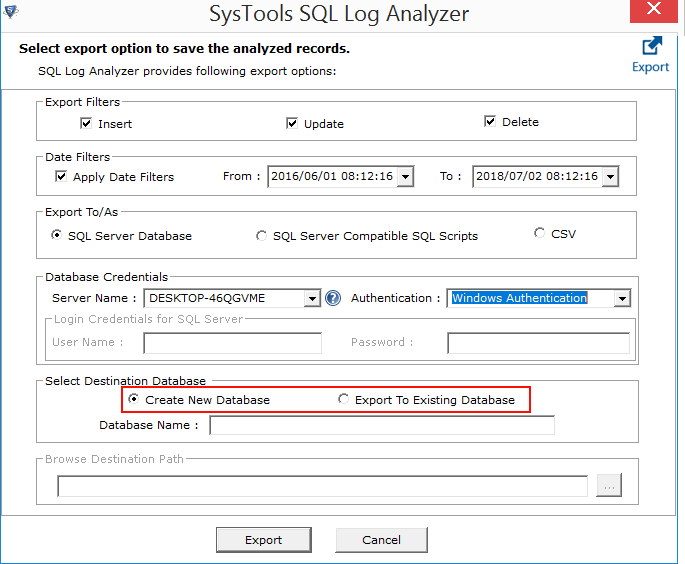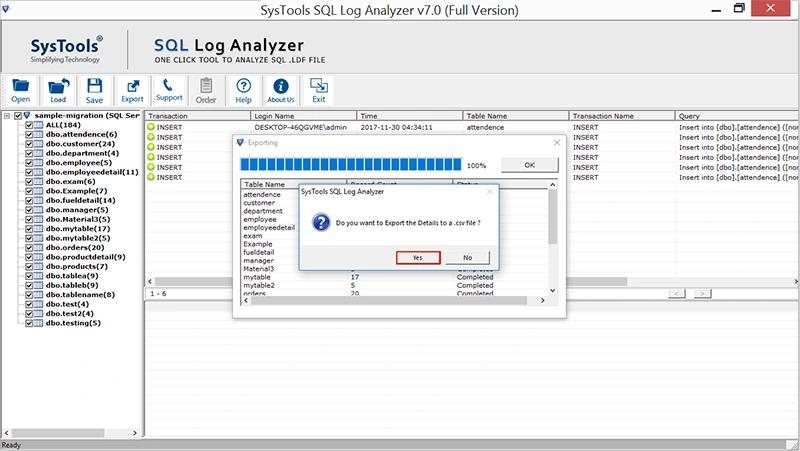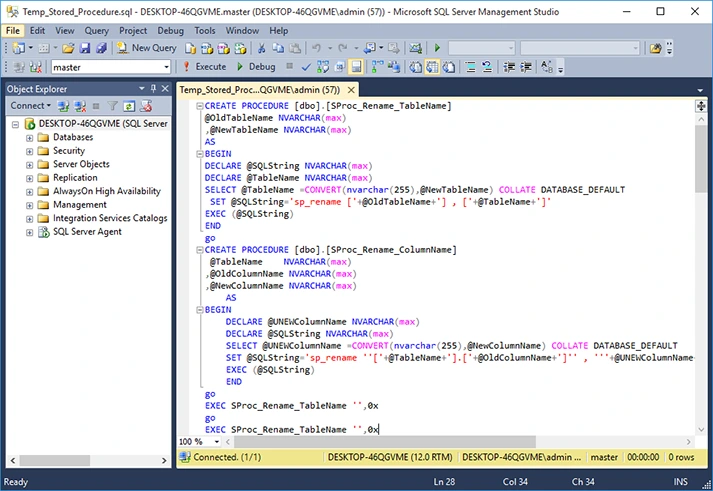Preview Live Database Records
SQL Transaction Log Reader tool permits the user to connect to online SQL Server Database (live) using the credentials to fetch database and records automatically. It also provides options to select SQL Server Database version, if database file version is not detected automatically. This allows the user to view, read and analyze SQL records and various transactions like INSERT, UPDATE, DELETE etc. within the database. This inbuilt feature in LDF Viewer allows the user to connect to Live Database for accessing transaction log files.

Analyze SQL Log Transaction Activity
SQL Log Viewer allows to open, read, preview and analyze SQL server transaction Log activity in an SQL Server database. Since SQL Server saves log activity and transaction details in the .ldf file; analyzing and detecting of SQL Server corruption is easy. SQL Server Transaction Log Analyzer preview includes; Transaction name, Transaction time, Table name, Query etc. And also SQL LDF Reader scans and loads tables present in SQL database easily.
Quick Data Recovery Through SQL LDF File
In order to avoid the entire scanning of corrupted SQL Server database file for recovery, SQL LDF Recovery utility would be beneficial. In such cases, the user needs to provide the healthy .ldf file of SQL Log file with the associated MDF file (Primary SQL database file) for a quick recovery. After that, this SQL Log Analyzer tool will scan and export the complete data to SQL Server and its compatible formats.
3 Options to Export SQL Log File
The MS SQL Transaction Log Analyzer tool provides 3 options to export SQL transaction log files queries.
1.Export it as SQL Server database.
2.Export as SQL Server compatible SQL scripts.(for recovered data)
3.Export it as a CSV file.
Note: To export SQL LDF file directly to SQL Server database, users need to provide valid credentials like Server Name, Database Name, Username and its password.
Add the LDF and MDF File
With the help of SQL LDF Viewer software, when a user adds single SQL LDF file at a time, the application automatically detects MDF file associated with it if both the files are in the same location. Otherwise, the user needs to browse separately for the MDF file. In case if the user wants to recover corrupted SQL Server database then, need to provide all the Log details of the last SQL data backup.
Options to Sort the Elements of a Log File
The auto-sorting option is available in SQL Log Analyzer utility to re-arrange the order of the list of items in Log file data. The users can sort the elements in the transaction file according to different properties like transaction, login name, transaction time, table name, transaction name, and query. The product also displays the details of any transaction of a particular table in the SQL database.
Recover the Database from Latest Version
The analyzed SQL file can be used to recover the corresponding corrupt database on the server. The SQL Transaction Log Viewer software supports versions of MS SQL Server like SQL Server 2019, 2017, 2016, 2014, 2012, 2008, and 2005 editions. Therefore, one can recover deleted records from transaction log files if the database is in Simple Recovery Mode. The database can be easily recovered and exported.
Log File Forensics without SQL Server
SQL Server Log file analyzer supports forensic analysis of Transaction Log files for the examination of various SQL Server activities. The utility is a standalone tool to view SQL transaction log and it doesn't need Microsoft SQL Server installed on the machine for the analysis. It works on all versions of Windows OS, like Windows 10, Windows 8.1, Windows 8, Windows 7 and Windows XP (for 32 & 64 bit).
Export Selective Data Using SQL Log Analyzer
While exporting SQL Transaction Log LDF file queries, one can check or uncheck the tables to save only the selected data that are necessary for the user. If the user needs to recover SQL LDF file data from any specific table in the database then select and export those particular folders as SQL database, CSV or as SQL Server compatible script accordingly.
Save and Load the Scanned Log File
Once the scanning of SQL Log file is done, this SQL Log .str file can be saved for the future use. That is, this scanned copy of the transaction Log file can be saved as an .str file in order to avoid the rescanning of that file every time when there is a need for it. One can just load this saved STR file to work on the scanned SQL Log file. This option is available for Offline database only.