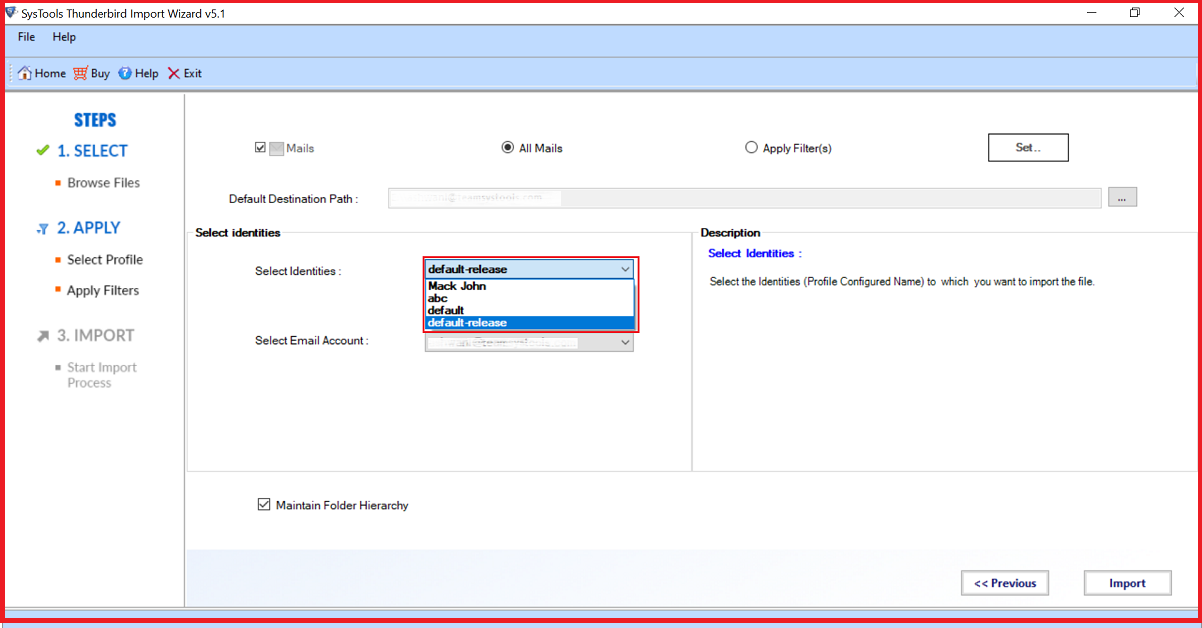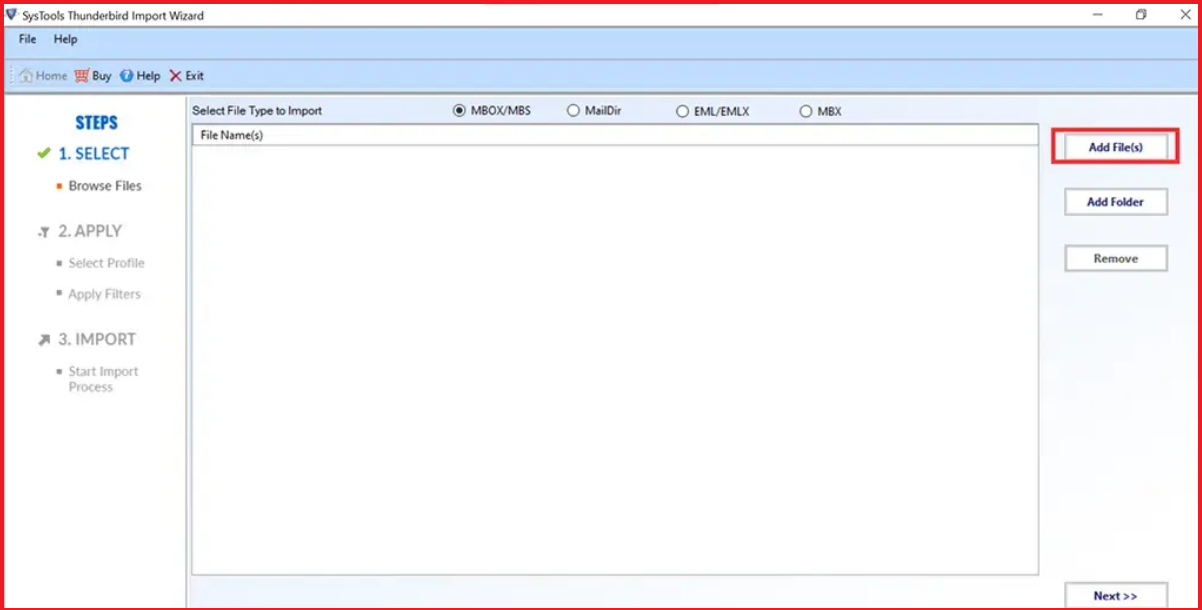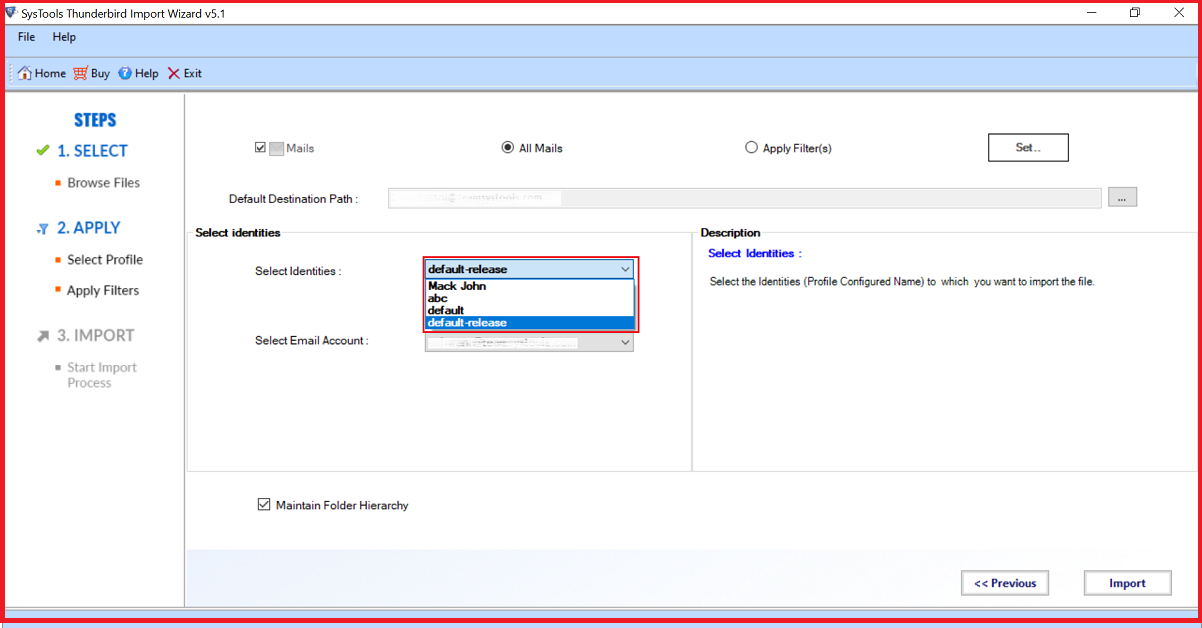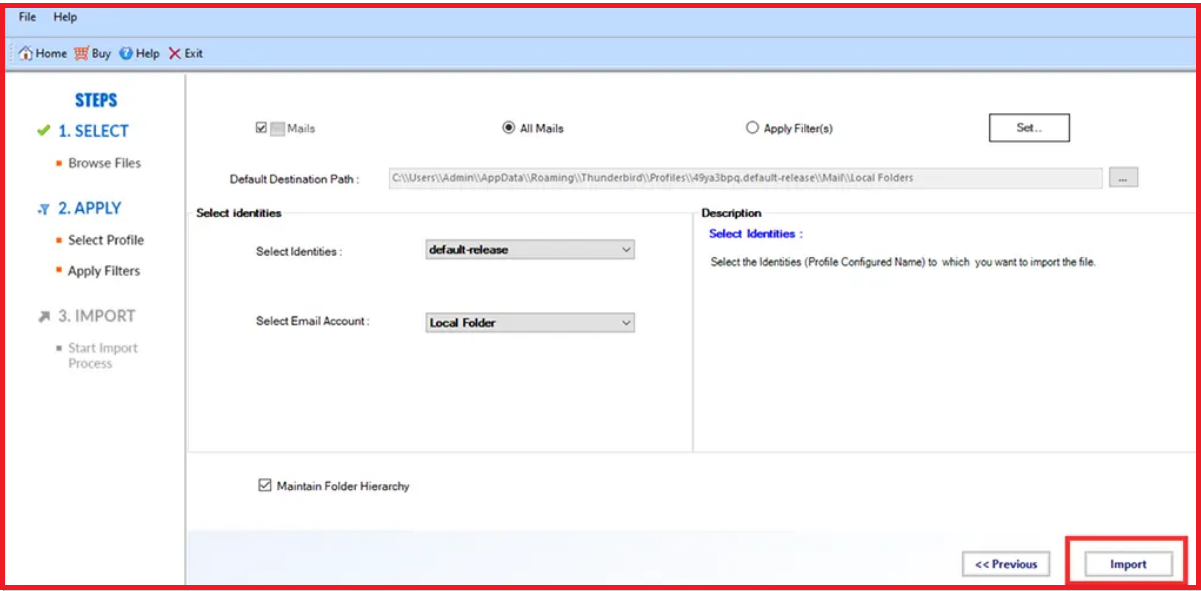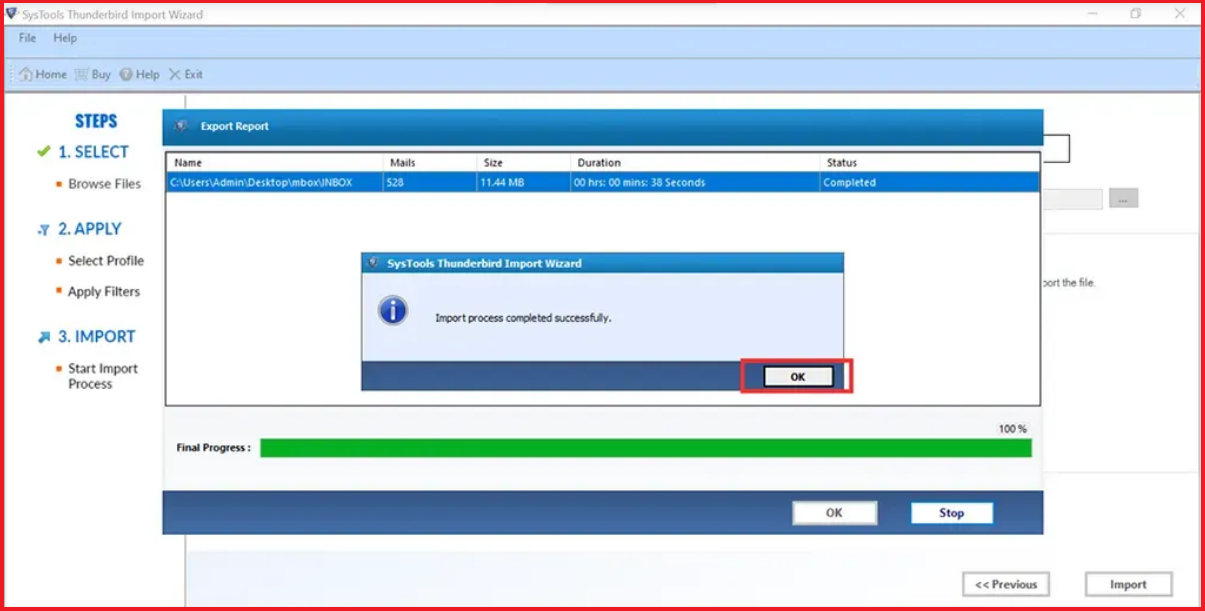Batch Import MBOX Files into Thunderbird
SysTools highly innovative software to import any platform MBOX file into Thunderbird. It brings altogether a new features suite and completes the entire task within some simple clicks. Import any emails in bulk is always been a tough task for users, therefore this utility makes this process convenient for them.
Preserves On-Disk Folder Hierarchy
Apart from importing the data of MBOX in Thunderbird, this tool keeps the hierarchy of folder intact. It retains folder structure for a particular folder within the MBOX files, which can be moved to Thunderbird directly. Moreover, it also supports SBD folder that also have MBOX files. It's Windows based utility therefore, compatible with all version of Windows OS.
Import EML / EMLX Files to Thunderbird
A number of email clients of both Windows and Mac OS platform store individual emails in EML / EMLX files. Using the latest version of Thunderbird Importer Tool, users can import any number of EML & EMLX files in Thunderbird at the same time. Email clients the produce EML, EMLX files are Thunderbird, Apple Mail, etc.
Alows to Import Maildir Files Also
Maildir is a file format generated by some Thunderbird account where the advanced settings is set as Maildir. Like MBOX, Maildir file format also stores the Thunderbird mailbox data in it. Thunderbird Import Wizard allows users to import .maildir file along with MBOX to Thunderbird without losing any data.
Thunderbird Import MBOX Files & Folders
Thunderbird Import MBOX Tool comes up with two options to view data and add MBOX files to Thunderbird profile. User can choose any of the desired options. Firstly, it is possible to import MBOX files into Thunderbird one after the other by using add files. Secondly, users can import the MBOX files in batch mode with the help of add folders.
Import Data Completely in Thunderbird
Thunderbird MBOX Import Wizard is used by many professionals. The reason behind this popularity is its ability to import the complete data from MBOX into Thunderbird profile without any issue. Once it is done, users can open and access the MBOX data with its Meta data, email headers, etc. In addition, there is no file size limitation associated with this program.
Allows to Apply Date Filter Option
Another interesting feature of this simplified technology is date filter option. Sometimes users wish to move only the data falling under a certain date range. For this, they can opt for this option. It will ensure to import selected data from MBOX file to Thunderbird account. Users just need to go “From Date” and “To Date” for selecting the date. After this, they get the data of the same range.
Transfer into Required Profile
Users cannot only move the files in the configured profile, but also to any of the email account. This account should be configured in Thunderbird. This option ultimately, creates an easier environment for its all users to accomplish their task. Moreover, there is no need to worry about the data security. The utility keeps the files safe during the importing process of MBOX in Mozilla Thunderbird.