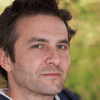Block System USB Port
This software performs a very essential function of blocking of USB ports. This blocking restricts unwanted users from accessing USB devices on the system. Some of these USB devices are flash drive, pen drive, etc. This also ensures that no extraction of data takes places in the absence of a user.
Machine & User Credentials
This tool needs the machine and the password of the user to block and unblock USB ports; if the credentials are not known, then the user cannot block or unblock the ports. A common password should be used every time to unblock the USB ports.
Unblock System USB Port
Apart from blocking facility, this software also allows the users to unblock whenever there is a need. With this, users can once again access the ports of the system to connect flash drives or pen drives or any other storage device. Users can unblock all the ports at once with the help of USB Port Blocker tool. Provide login password and then, unblock that USB port, which is in blocked state and vice versa.
Work on Various Devices
USB Blocker Software free download on different computers or laptops. For this, users must install it on each device or laptop and block or unblock ports as per the requirement. Also, you will need to purchase separate licenses to operate across different devices, as each machine requires different licenses, such as personal licenses, business licenses, and enterprise licenses.
Supports Windows OS versions
This Windows USB Blocker one more feature for all the Windows OS users. This tool comfortably works in almost all the Windows OS versions. You can block or unblock USB in various Windows OS versions, including Windows 11, 10, 8, 7, and all the other Windows versions.
Simple Graphical User Interface
This utility has been designed with high technical algorithms. But still, it has very easy graphical user interface for both technical and non-technical persons. Users can easily operate this software without any technical knowledge, and installing other third-party applications.