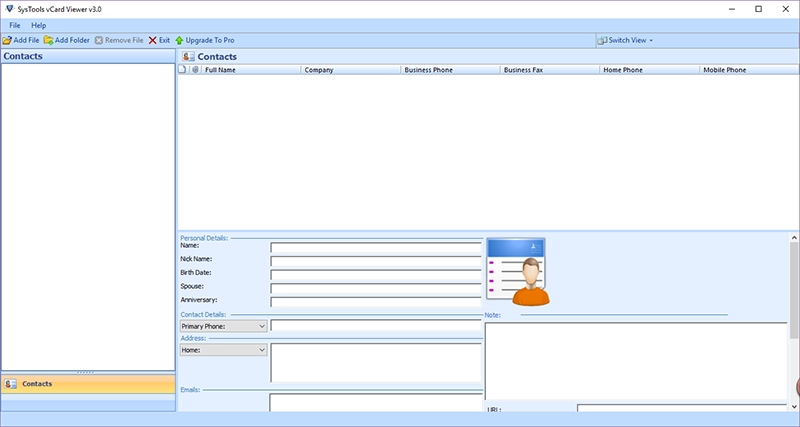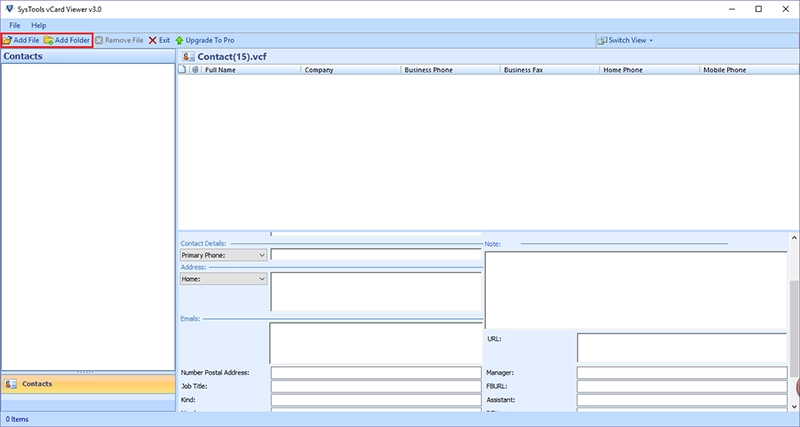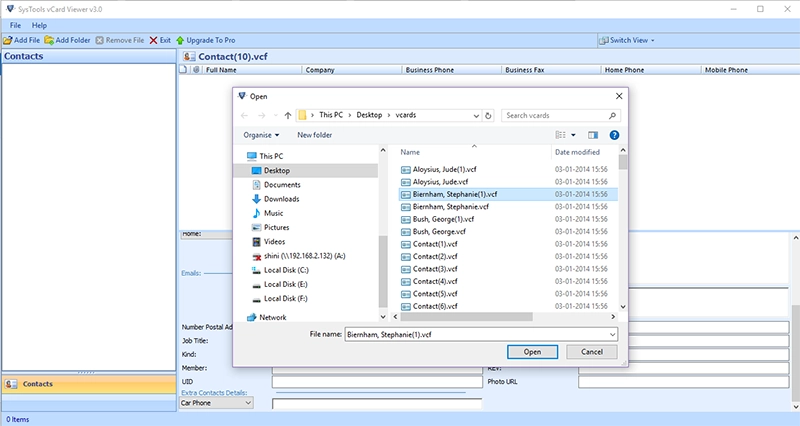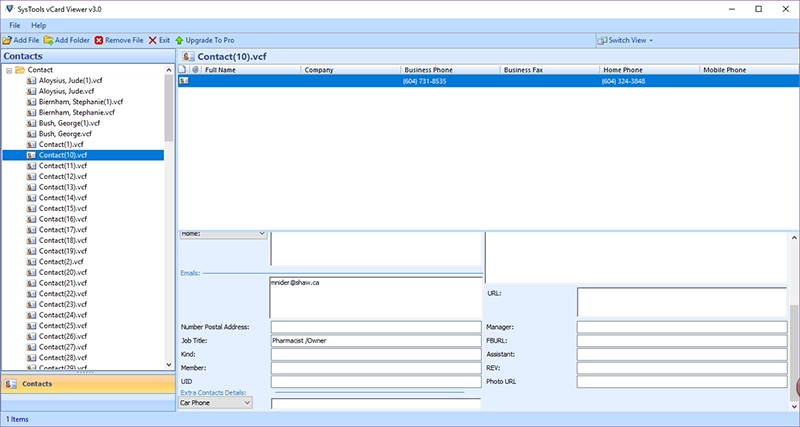vCard Viewer Software
The VCF Reader Tool can easily open and view all VCF Contacts along with images. The VCF File Viewer for PC is compatible with a single as well as multiple vCard files. It supports various vCard file versions, namely vCard 4.0, vCard 3.0, and vCard 2.1 in Windows operating system.
- Credible and reliable to open, read and view multiple VCF files
- Supported by both single as well as multiple contact .vcf files
- VCF Viewer is operable on multiple platform vCard Viewer software supports multiple mail clients such as iCloud, Outlook, G-Suite, Mac Address Book, Windows Address Book, iPhone, iCloud, PALM OS, Mac Mail, Apple, Android, WhatsApp, Blackberry, Entourage, Windows Mail and Live Mail to provide access to all types of vCard fileto open Vcard file
- Provides option to view and read modified vCard VCF files
- Option to sort contacts in vCard files into desired folders
- Vcard Viewer provides Add Folder & File option to add .vcf
- Option to display the number of contacts in a single VCF file
Download Now
Safe & Secure
Upgrade Now
30 Days Money Back*